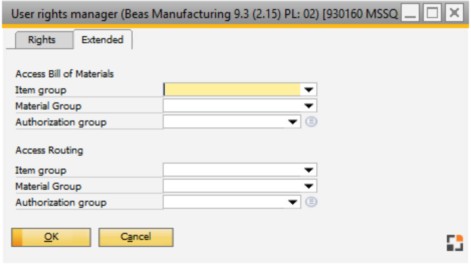Beas has its own rights management, which needs to be set up parallel to SAP Business One
PATH: Administration > Setup > General > User (beas).
1. Select user.
2. Click "Rights".
Note:
For many functions Beas uses the DI-API of SAP Business One. Therefore, Beas requires various SAP Business One rights.
See Required SAP-Rights.
The following possibilities are available:
no |
Function blocked |
read |
Reading rights, no changes |
full |
Full authorization, change, delete, create new entries |
Authorizations
Authorization |
ID |
Description |
|
|---|---|---|---|
Operation catalog |
AGEDIT |
Authorization for window: Administration - Definition – Production – operation catalog. |
|
Operation types |
AGTYPEDIT |
Administration – Definition – Production – Operation types. Administrate operation types, assign them to operations. |
|
AGEDIT |
Production – Resources See Edit resources. Administrate resources, assign them to operations. Administrate resource cost rates See cost rates. |
||
Resources shift schedule |
FSCHICHTPLAN |
Administrate shift schedule |
|
Edit items |
ARTEDIT |
|
|
BOM |
ARTSTL |
Administrate BOMs. This setting can be subdivided.
|
|
ARTAPL |
Manage routings. see Extended tab and further notes on "Item BOM". |
||
ARTQC |
Item: assignment to QC-inspection plan to be used. See Item master – Quality control. |
||
Customers |
GPEDIT |
Customer administration (view only, only Beas standalone). |
|
Cost centers |
KSTEDIT |
Manage cost centers, assign to resources or personnel. |
|
Material group |
MAEDIT |
Manage material groups, select via item master. |
|
Unit of measurement |
MEEDIT |
Manage units of measurement, select via item master. |
|
Cut-off |
VERSCHN |
Manage scrap/cut-off tables, select via item master. |
|
Manufacturer |
HEDIT |
Manage manufacturers, select via item master. |
|
Tool |
WKSEDIT |
Manage tools, assign to operations. |
|
Cost types |
TIMETYPE |
Manage cost types, assign to resources and operations. |
|
Production |
FAEDIT |
||
Production release |
FARELEASE |
||
Production BOM |
FASTL |
Is the BOM displayed? (window and list) Only view is affected. Prints and reports as "Material requirement" are not affected. Extended rights settings are considered. See Extended tab. |
|
Production routing |
FAAPL |
Are routings displayed? Only view is affected.Prints and reports as "Material requirement" are not affected. Extended rights settings are considered. See Extended tab. |
|
Production closed release/post |
FAABG |
|
|
Production request |
MRPWORKORDER |
Access on production request created in MRP, from which work orders can be created. |
|
External operation purchase |
FRBEST |
Create purchases for external operations. |
|
External operation provision |
FRBEIST |
Transfer provision parts for external operation to the supplier warehouse. |
|
External operation goods receipt |
FRWRG |
||
External operation issue |
FRAUSB |
issue provision parts from supplier's warehouse. |
|
Project |
PRJ |
Manage projects. |
|
Project Basis data |
PRJBASIS |
Set up project basis data (tasks). |
|
Project Template |
PRJTEMPLATE |
Set up project templates (structures). |
|
Project Catalog |
PRJCATALOG |
Set up tasks catalog. |
|
Post-calculation |
FNAKA |
Access on post-calculation for work orders.
|
|
MRP wizard |
FBESTV |
|
|
Create Purchase Order |
MRPPURCHASEORDER |
|
|
MRPPURCHASE |
|
||
Manage purchase requests |
MRPPURCHASE2 |
|
|
Confirm (Time receipt) |
FARUECK |
Create time receipts to confirm order times. |
|
FAVERWALTEN |
Administrate existing time receipts. |
||
Confirm (time receipts) view |
FAANSICHT |
View existing time receipts. |
|
Priorities |
FPRIOR |
Set up priorities for production |
|
Calculation types |
FCTYP |
Capacity planning: set up calculation types in APS. |
|
Interruption reasons |
FSTILLSTAND |
Administrate interruption reasons, select at time receipt. |
|
Scrap reasons |
FAUSSCHUSS |
Administrate scrap reasons, select at time receipt. |
|
Mile stones |
FMILESTONE |
Manage mile stones, select in operations. |
|
Production pool |
FPOOL |
Access the pool list to distribute operation sequences to production pools. |
|
Production list |
FLISTE |
Use production lists. |
|
Production server |
FSERVER |
(only customization). |
|
Internal and external maintenance |
MAINTENANCE |
Administration Maintenance-Master data maintenance plans. |
|
Maintenance order |
MAINTENANCEORDER |
Edit of the maintenance orders |
|
JOURNAL |
View journal entries for financial accounting in production |
||
APS View |
APS |
View scheduling in APS. |
|
APS scheduling |
APSP |
Administrate scheduling in APS ( rough and detailed planning). |
|
Precalculation |
VORKALK |
Access the Precalculation. |
|
Calculation objects |
KALKOBJ |
Manage calculation objects for calculation schemas. |
|
BATCHKALK |
Access the batch-calculation. |
||
BATCHKALKSTART |
Full right required to start a batch calculation. Additionally, at least reading rights are required for the batch calculation itself (option above).
|
||
PRICEREV |
Access in batch-calculation – result – stock revaluation. See Batch-calculation stock revaluation
|
||
Batch post-calculation |
BATCHNKALK |
Use batch-post-calculation.
|
|
QS-A |
Edit QC orders register measurements. In Terminal mode this authorization is activated automatically. |
||
QC orders archive |
QS-R |
Access closed QC orders. |
|
QS-PLAN |
Access inspection plans, assign to items or operations. |
||
QS-TEXTE |
Manage default texts See QC defaults. |
||
QS-AE |
Change existing QC orders. |
||
MM purchase order post in |
MWEINGANG |
Post in single purchase items. |
|
MM manual transfer |
MWBUCHEN |
||
MM warehouse management |
BINRIGHT |
Set up warehouse master data. |
|
MM booking bin locations |
BINBOOKING |
Access bin location management. |
|
MWJOURNAL |
Access stock movements report and posting documents via work order structure. See work order structure - postings warehouse management - inventory history - journal
|
||
MWCHARGE |
Access batch reports and Edit batches. |
||
MM batches transfer |
MWBTTRANSFER |
Transfer item batches to other items. |
|
WO backflushing booking |
MWRETROGRAD |
issue material automatically for a work order. See Backflushing. |
|
MM complaint |
RECLAMATION |
Access complaints. |
|
MM Inventory |
MWINVENTUR |
Access inventory function (create and edit stocktaking). |
|
MW Reservation list |
MWRESERVATION |
Display and manage reserved material. |
|
MM Mobile input |
Only for old Mobile-System (do not use). |
||
Terminal |
TERMINAL |
Access Terminal for factory data capture. |
|
Personnel |
PEDIT |
|
|
Personnel editing rights |
PACCESS |
|
|
Currently present |
PANW |
View list of currently present employees. |
|
PZAUSW |
Create time evaluations See Time evaluation. |
||
Factory calendar |
PKAL |
Manage factory calendar, basis for shift schedule and resources. |
|
FDC master data |
ANW |
Manage shifts, day templates, absence types. |
|
Business performance |
BAB |
Access Business performance. |
|
Product configurator |
CAFT |
Access product configurator. |
|
User functions |
EFUNK |
Old function, visible only for compatibility reasons. |
|
Change company |
FAWECHSEL |
Access the "change company" function. |
|
Options |
SOPTION |
Several , for example Configuration wizard. |
|
User administration |
BENUTZER |
Manage users. |
|
Report settings |
REPORTE |
Access on report settings. |
|
Reporte administrate |
REPORTINSERT |
Manage reports. |
|
Language |
SPRACHE |
Manage languages. |
|
WEB-APPS |
WEBAPPS |
Manage WEB apps. |
|
WEB Berechtigung |
WEB-ACCESS |
Manage WEB app authorizations. |
|
IMPORT |
Manage Import Definitions. |
||
SQL-instructions |
SQL |
Execute SQL-statements directly. |
|
TEMPLATE |
Template-administration, Window settings and Edit objects (Ctrl+Double click). |
||
Database test |
DBTEST |
Run database test. |
|
System |
SYSTEM |
Diverse system functions. |
|
Debug |
SYSDEBUG |
Debug-window. Note: Beas-script is available. Everything can be executed. |
|
Generate Item |
SYSARTGEN |
Access the function item generation. |
|
Customized extensions |
CUSTFEDIT |
Manage customer specific extensions. |
|
System programming |
SYSFEDIT |
Manage system specific extensions. |
Use this to determine whether the user has permission to view or edit BOMs and routings. Furthermore, you can set up, for which groups of items or material the users has a right to edit BOMs and routings. Currently, this setting applies only to the item master and not on work orders.
PATH: Administration > Setup > General > User (beas). 2. Click "Rights". 3. Select "Extended" tab in the opening "User rights manager" window.
system_benutzer_accessextented
You can select material groups and item groups which the employee can access. If nothing is selected, all entries can be accessed.
If a user has no right to access the routing or BOM, he may also not edit the item group and material group of the item ( applies only in beas item screen) In the Item Master, the BOM / routing tabs are hidden depending on the authorization. In the item structure view or in the structure report (Crystal document) only BOMs and routings are displayed, for which the user has authorizations.
The standard report “BOM single level” is generally blocked if the user does not have access to all items. Note: This limitation applies only if the standard report will be read in new (restore default). Own reports are not affected.
There are other points in the program, where the BOM is recognizable as in the Order Recommendation Report, Precalculation and various other functions. For this reason it is very important to restrict the access to the necessary functions, in case the user shall not see this information.
Attention A 100% secure protection can not be guaranteed.
The following fields are available per BOM and routing
|
Beas requires special user rights to work properly with the functions of SAP Business One. See Required SAP Business One Rights
|
Terminal application
In the Terminal application, Beas logs on in the background using a central DI-API user, which is set up in Configuration Wizard > System > DI API. This user needs special rights. See Required SAP Business One Rights
The user who logs on to the terminal, does not notice the information. He only has a personal set of functions available. In case documents are generated, the personnel number is entered in [document-line table] u_beas_pers_id. Logging is based on which user created the document.
WEBAPP
WEBAPP works the same way as the terminal.
Start Beas without SAP Business One
Beas can be started without SAP Business One. Then only selected functions are available in Beas.
Use this if the user does not need SAP Business One functions.
see also