The time analysis is used to verify the presence and absence of a person. The time analysis also records the vacation and flextime accounts for the following month into the personnel data.
Call up via:
Human Resources > Time evaluation (for any number of persons, print or calculate monthly quota)
HR > Personnel list > Time evaluation
HR > Personnel > Edit personnel > Attendance > Time evaluation
Terminal – via various apps
See
The authorization "Time evaluation" is required. If extended Personnel – Editing rights are used, reading or writing rights for the attendance record of this employee are required. |
Values from monthly quota are used
Remaining leave + surcharge Flextime account 1 - pay-out Flextime account 2
If there is no result from last month quota, the following values are used:
Remaining leave = Annual leave Flextime account 1 = 0 Flextime account 2 = 0
Monthly values can be entered manually (Personnel Master data – Monthly quota) or calculated using time evaluation (see Write monthly quota
Example manually entered for January: Remaining leave 25, Flextime account 1: 15 hours Time evaluation for February: Basis for February will be remaining leave and 15 on flextime account.
|
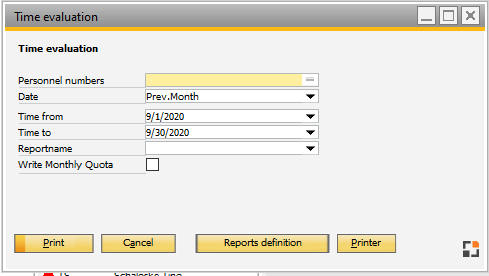
Window bde_auswertung_zeit.psr
Attendance –Time evaluation
Function |
Description |
|
Personnel numbers |
Use drop down to select personnel numbers |
|
Date |
Selection: previous month, current month |
|
Time from – to |
|
|
Report name |
The attendance report can be customized. Enter the name of the customized report. If nothing is stored, the default report stored in Personnel master is applied. |
|
Write monthly quota |
If active, the calculation result is written to monthly quota. This evaluation needs to be carried out monthly, as otherwise the calculation for the following month would have no basic data. Results can be viewed in
|
Function
Function |
Description |
Only calculate |
No printout, only calculation of monthly values. |
Time evaluation is printed for all selected employees. |
|
Reports Definition |
Adjust the evaluation report. |
Printer selection |
Select the printer before printing. |
![]()
Training unit 17 Personnel time recording
|