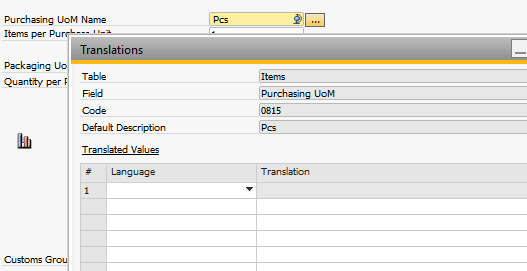Language settings
PATH: Administration > System Initialization > Configuration wizard > Administration > Language >
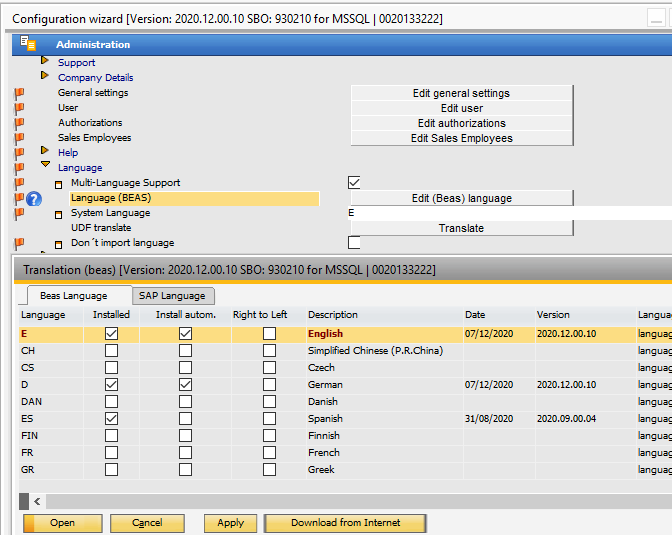
Window system_spr_browse.psr
Name |
Description |
|
Multi-language support |
|
|
Language (Beas) |
The window for editing languages in Beas opens when you click on the "Edit Language (BEAS)" button. There you can select all the languages available in Beas. |
|
System Language |
|
|
Translate UDF |
UDF's are translated into the selected system language. Beas creates UDF in SAP Business One. The language used is the one selected at the initial installation of Beas. See UDF |
|
Do not import language |
Deactivates automatic installation of languages for updates. |