The sequence of processing as well as the throughput time of the work orders is controlled via priorities.
PATH: Administration > Setup > Production > Priority.
Priorities affect capacity planning including throughput time calculation, as well as pool control.
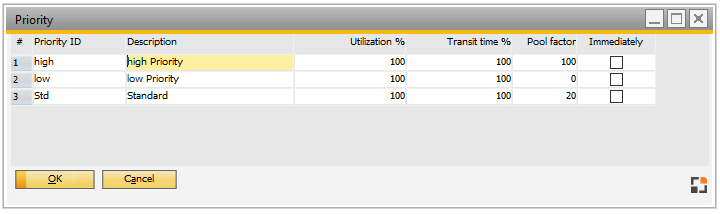
Window basis_prioritaeten_browse.psr
You can use Window settings and Templates for the configuration.
In Item and in Work Order a priority can be stored. The higher the number, the higher the priority is. If a priority is stored in the order, it has precedence.
In case of multilevel calculation, the priority is passed on to the demand items.
Field Description
Field |
Description |
|
Priority |
Unique identification of the material group. |
|
Information |
Arbitrary text describing the priority. |
|
Utilization in % |
|
|
Transit time in % |
|
|
Pool Factor |
|
|
Immediately |
If this option has been activated, the order always has first priority, regardless of whether it can be produced. |
You can define the default priority in Configuration wizard > Production > Create.