The SAP Business One window called "units of measure" is opened.
Here you can define all UoM Codes. More See SAP documentation.
NOTE: UoM Code and UoM Name must be always the same
See Concept of UoM
If Beas is started without SAP Business One, the Beas – window units of measure opens.
Administration of units of measure in Beas and SAP Business One uses the same data; it is always synchronized.
In the Beas – screen additional information can be stored. Accessible: in SAP Business One – window use right-click > extended.
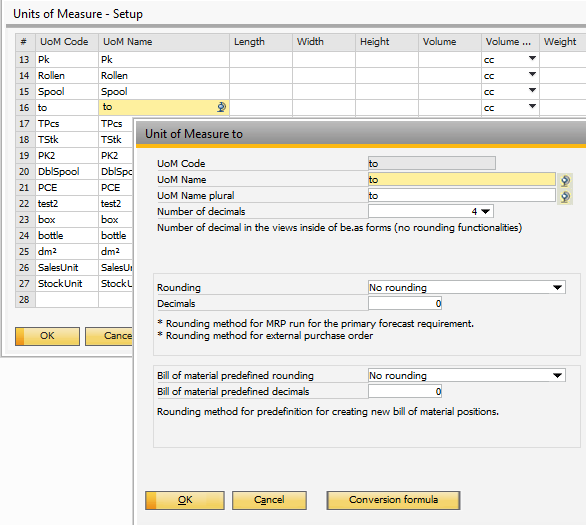
PATH: Administration > Setup > Inventory > Units of Measure.
See
General settings – View – Decimal places
|
The warehouse unit is always used for postings. If a posting is done through Beas, you have the option to enter the quantity in consumption units or in warehouse units.
| Extended functions in SAP Business One environment. |
Restrictions: SAP Business One allows a subsequent change of the unit ID and description. In the item the description is saved, not the ID. Because Beas connects the ID with additional information, for example with rounding function, the ID and description need to match in SAP Business One. In SAP Business One it is also possible to change existing unit ID. For example, "kg" can be changed to "ton". All existing items originally stored in "kg" are then stored in "tons". Inventory would change from 10 kg to 10 tons.
This is why there are restrictions in Beas: Description and ID of the unit must be the same. IDs may not be changed subsequently.
Available extended functions
Extended: calls the extended features of Beas. See Edit units of measure. Conversion: conversion formulas between warehouse unit and consumption unit. See conversion.
|
A dynamically adjustable list opens. See window settings. All stored units of measure are displayed.
Edit: open extended settings, defined in Beas See Edit units of measure. Extended: opens the SAP Business One - window for units of measure.
(window basis_me_browse) |