Regular work hours (shifts) may depend on the weekday. These can be stored as a day template which is available as a row in Shift definition. A day template, in turn, is stored to a specific day in the factory calendar.
In this window you can manage day templates. Setup an ID, description and a color.
PATH: Human Resources > Master data > Day Template.
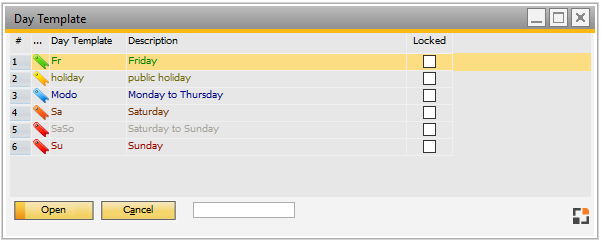
Window bde_tagmuster_browse.psr
Example:
Work is done from Monday to Thursday from 8-17h, on Friday only from 8-15h and on Saturday/Sunday no work is performed.
3 Day templates can best be created here:
Mon–Thu Monday–Thursday
Fri Friday
Sat-Sun Saturday and Sunday
In the factory calendar, the day template Mon–Thu is now assigned to the days Monday to Thursday, Fr to Friday and Sa-Su Saturday+Sunday.
In the Shift definition, the day template entries defined here are now available as rows and the working time can be defined separately for each row.
Note
If a day template is inserted as new, all shift definitions need to be reviewed. Open Shift definition, select every definition, edit work times add the new row and click on "update".
See
If the 24th and 31st of December are to be counted as half work day, set the day to 50% in factory calendar.
In case of vacations on 24th or 31th of December a whole day needs to be entered. According to factory calendar only a half day will be subtracted. The Time evaluation provides a possibility to check. |