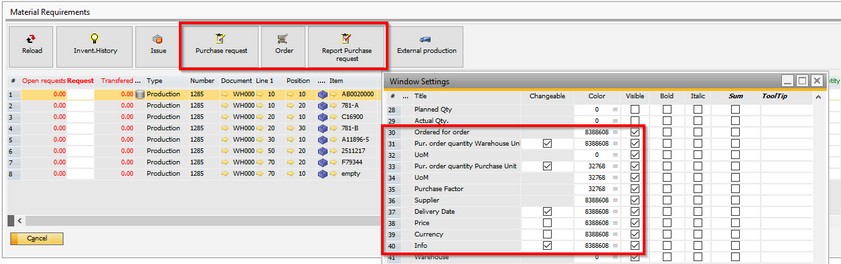The Material requirement report shows the requirement of selected work orders, BOM items or assemblies.
In this manner, the order-related requirement can be checked, and purchase orders can be created.
For a storage-related view you can use MRP.
The material requirement report is provided in two different versions.
PATH: Production > Work orders > right-click an entry > select "![]() Material Requirements".
Material Requirements".
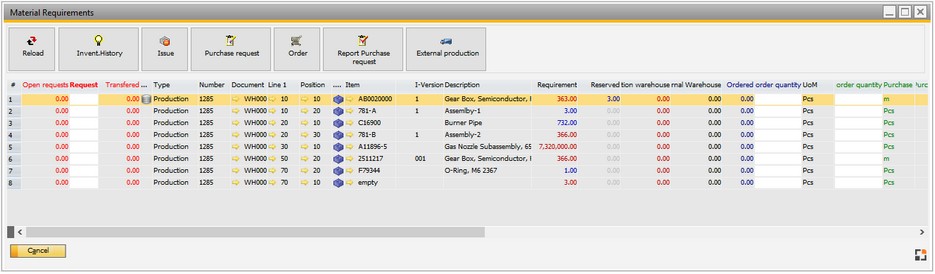
Window reservation_set_source.psr
The list offers the following functions:
- Overview on material requirements and current warehouse status
- Manual issue
- order related purchase orders and purchase requests
The list can be called up from work order structure, work order list, work order, work order item and others.
Additional definitions See Configuration wizard – Production.
The list is created using the same object as the Material issue window.
Columns and rules See Reservation screen Requirement list and Configuration wizard – Production – Material requirement
Window settings and Templates are supported. |
If the list is opened from work order structure and only one assembly was selected, its sub-assemblies are displayed as well. See |
Up to 6 additional fields can be defined for this list. This works only for work orders. Material requirement calculation for sales orders does not consider templates. Sorting and filtering is not possible on SQL-level.
The content of this window is loaded after opening and using an object. It behaves differently than most other windows and has various limitations: sorting and filtering by these fields on SQL level is not possible.
linked tables: BEAS_FTHAUPT, BEAS_FTPOS, BEAS_FTSTL, OITM (Assembly), OITM2 (Material), OITW (Warehouse Material)
|
Functions of this list depend on the activated fields. Pricing is executed only if the price is not hidden. |
Functions
Function |
Description |
|
Reload |
Build up the list new (for example after goods have been issues). |
|
Invent.History |
Open Inventory history. |
|
Issue |
Open manual issue window. Fields are pre-allocated for the selected item. |
|
Purchase request |
|
|
Order |
|
|
List Purchase requests |
List of purchase requests is opened. Only available if you activate this function. See function Order. See Purchase request |
|
External operation |
|
|
Filter: Requirement |
|
See
![]() Video: how to open the material requirement lists
Video: how to open the material requirement lists
![]() Video: Activate purchase function
Video: Activate purchase function