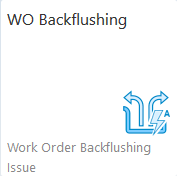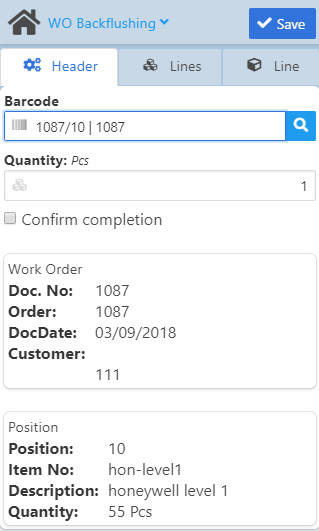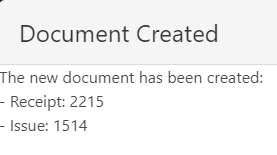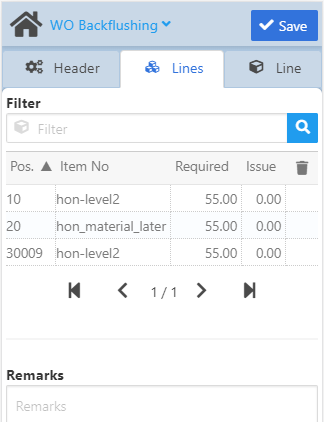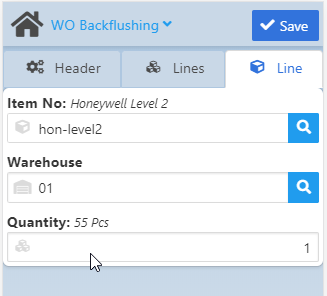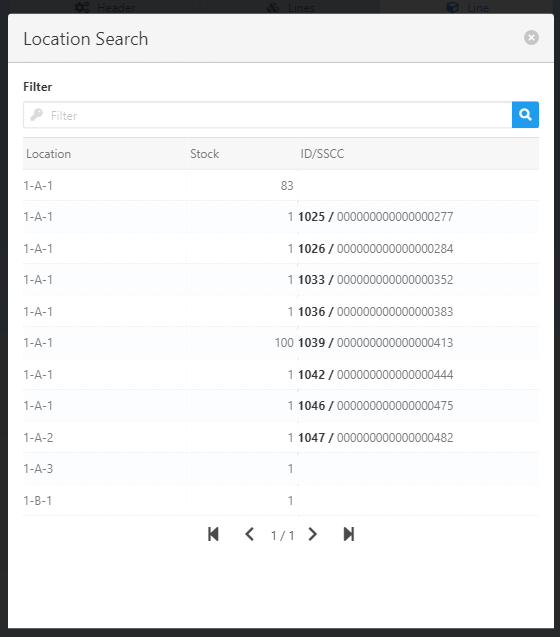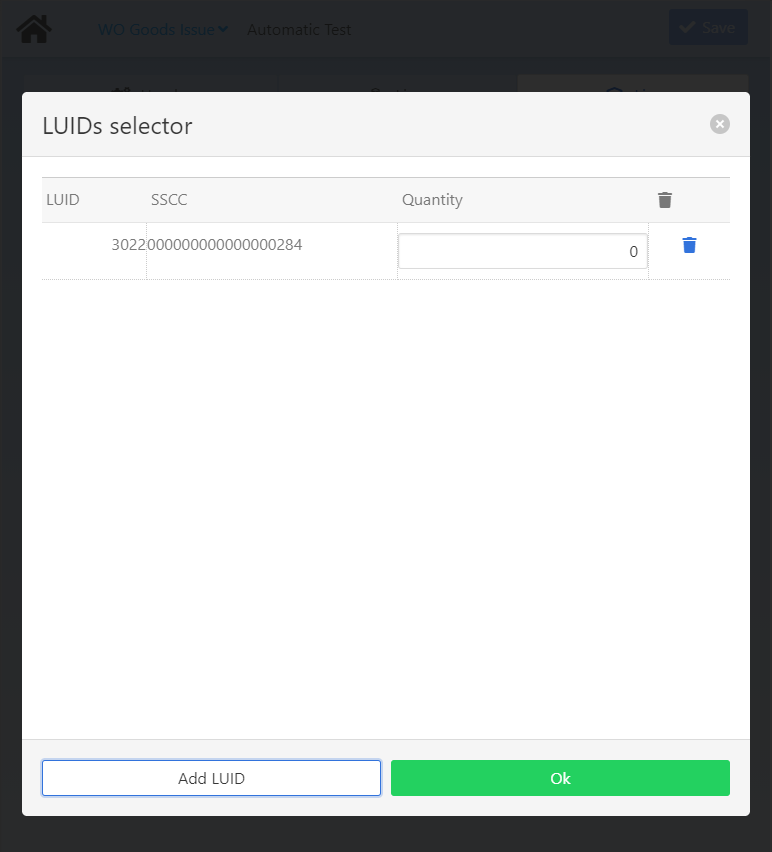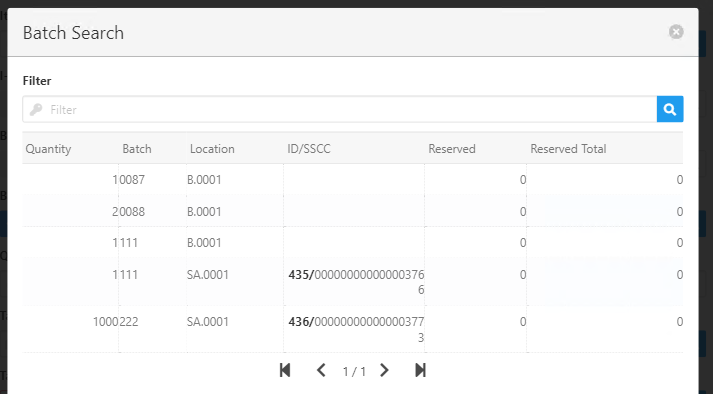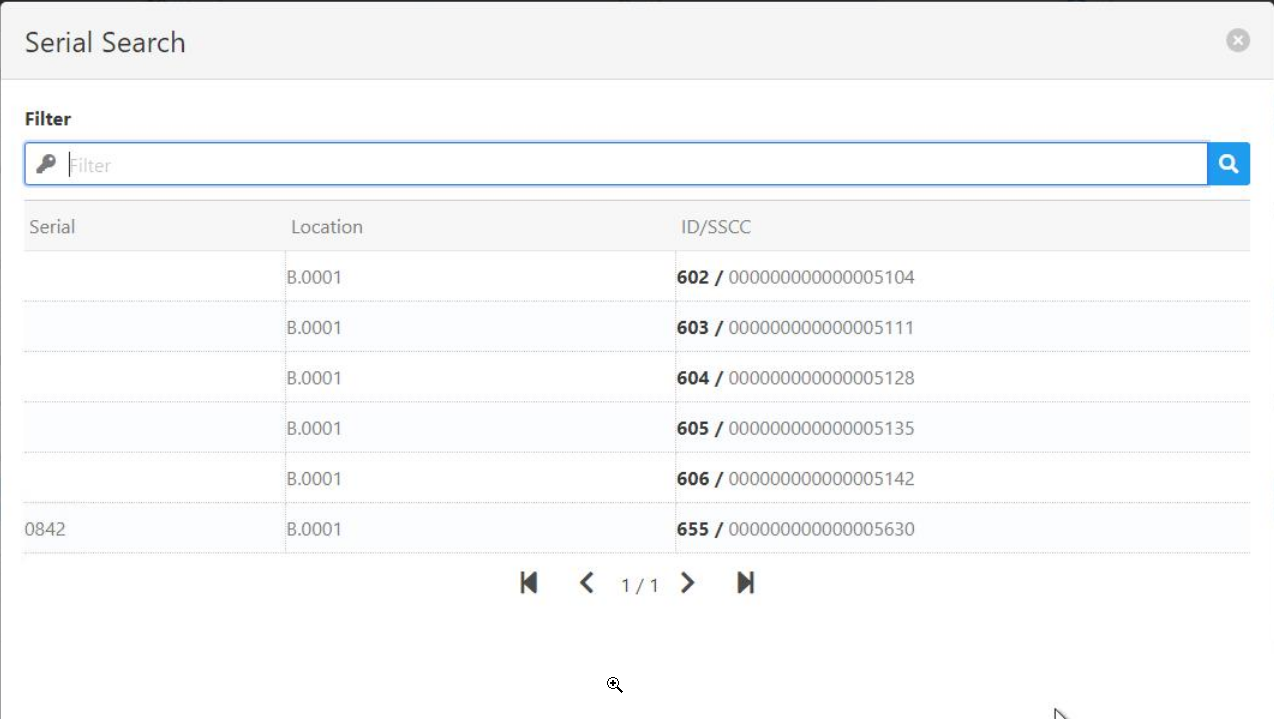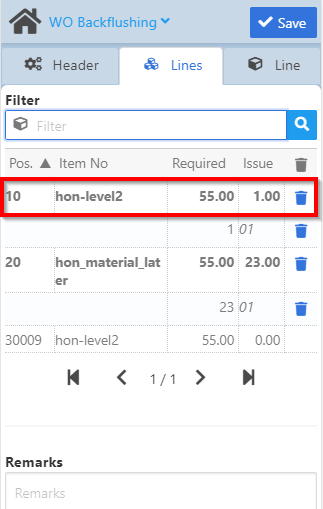|
See
See basic WebApp controls in General Information on WEB APPS Version 2.1.
See Logon/Logoff rules, app setup and other parameters in the Configuration wizard settings of the Web Terminal.
IMPORTANT:
-
- The parameter "Exceeding planned quantity allowed" production affects the WO Backflushing app. See Configuration setting.
- The parameter "Issue quantity changeable" is ignored. The system always displays the list of the materials to be issued.
- The parameter "Accept Function 'Adjust and Enter' is ignored. The system does not provide the option to stop or request the issue process when there is no stock for an item.
- The parameter "Behavior at discrepancy of quantity" is ignored and always "allowed", as in the Web solution the system is not locking the modification of the quantities.
For further system settings see
WMS Integration:
Beas Manufacturing WebApps support WMS Batch Attributes.
After inserting a Batch Number, the system checks the mandatory attributes. If such attribute is saved for the batch, the field frame turns red, indicating the missing of mandatory information.
All field types (String, Date, List, Numbers) are supported.
See Batch Extended Information srceen.
WebApp support:
WO Goods Receipt
WO Backflushing
WO Stop
Wo Time Receipt
Goods Receipt
 Header tab Header tab
1.Provide the bar code of the WO position (operation) to login. It is possible to scan the bar code of the WO position, or, alternatively, you can use the "Barcode" filter field to find the work order.
Tapping on the magnifying glass icon opens the list of work order positions.
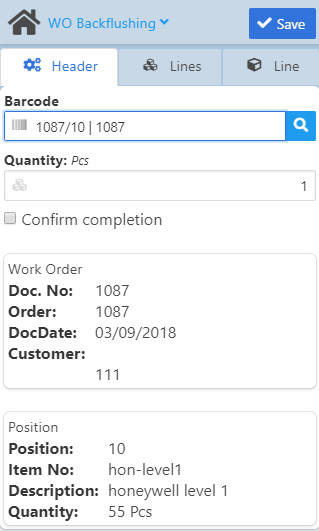
2.Specify the quantity to be reported.
3.Click the Save button to confirm. The Lines and Line tabs are activated for further editing. If no more editing is necessary,
4.click Save again: The quantity is issued on the position and a receipt is created.
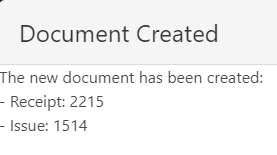
Field Descriptions
Field / Function
|
Description
|
Barcode
|
Enter barcode of the work order position / Select barcode.
|
Quantity
|
Enter quantity to be backflushed.
|
Partial / Completion / Intermediate
|
Select one of the options to be performed at booking:
- Partial: Create a partial time receipt for the operation.
- Completion: Confirm completion of the operation and close the position.
- Intermediate: Create an Intermediate report in the Time receipt. The button is visible only if the parameter in the Configuration wizard is left unchecked.
|
Work order
|
Work order related information fields (not editable)
|
Doc. No.
|
Work order document number.
|
DocDate
|
Creation date of the selected work order.
|
Customer
|
Customer code.
|
Position
|
Work order position related information fields (not editable)
|
Position
|
Number of the selected work order position.
|
Item No.
|
Item number
|
Description
|
Description
|
Quantity
|
Required quantity of the item in the selected position.
Indicated right of the field name:
- pending/total quantity. "Pending" is based on the quantity received for the produced material.
|
|
In this tab you can edit the document by Work order positions.
Click on a line (WO position), and the app will open it automatically in the Line tab for editing.
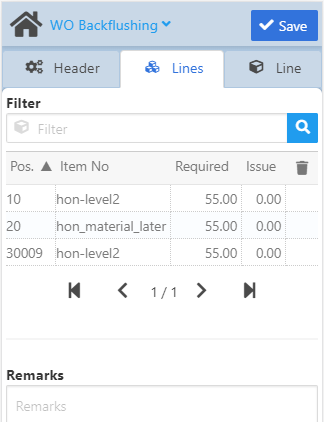
Field Descriptions
Field
|
Description
|
Filter
|
Search for an item.
WMS Integration - When working with a WMS database, and connected Produmex Add-On, the list is filtered based on the Produmex WMS Add-On > Organizational structure > Quality Status >"Can be used for production". If the "Can be used for production" field is active, this BEAS screen section only displays WMS items that were set to "Released" status in WMS.
NOTE: WMS quality status is not defined per serial number. For this reason, all serial numbers of the same LUID will be displayed in the material issue list, even if they have different WMS quality statuses. Only quantity available in an unblocked for production status can be issued.
|
See further, up-to-date information on WMS-BEAS integration.
|
Pos.
|
Work order position
|
Item No
|
Item number
|
WhsCode
|
Warehouse number
|
LUID/SSCC
|
Logistic Unit / SSCC information (WMS)
The logistic unit ID is displayed in front in bold figures. The second ID after the slash is the SSCC.
|
Required
|
Quantity required by the Work order.
|
Issue
|
issued quantity in Production UoM
|
Remarks
|
Free text.
|
|
Edit a line (WO position) for the document. The Save button will be inactive until all mandatory fields are filled.
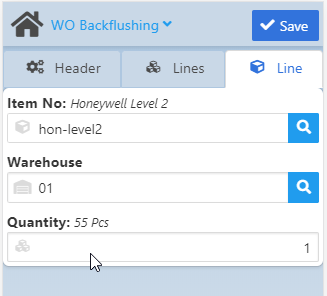
Field Descriptions
Field
|
Description
|
Item No
|
Item number
|
I-Version
|
Item version
|
Warehouse
|
|
Bin Location
|
When the Warehouse for the item has been selected, this field shows the exact bin
location (if available). In case of a batch/serial-managed item, this field is
automatically filled by the system after selecting the batch/serial in the Batch/Serial
Number field.
Mobile View:
The field is only visible if the field is required.
Desktop / Tablet View:
The field is non-editable if the field is not required.
Receipt Rules
Issue Rules
Limitation of Beas Bin Management:
- RFID definition is not supported
-Batch/Serial Extended selection: It is not possible to select multiple bin locations from an SAP Bin-managed warehouse or Beas bin-managed warehouse.
Limitation of SAP Bin Management:
- not all Bin Rules are supported in the current view
- Weight/Volume are currently not supported in the current view
- Batch/Serial Extended selection: It is not possible to select multiple bin locations from an SAP Bin-managed warehouse or Beas bin-managed warehouse.
For normal items, select the Produmex WMS logistic unit of your choice in the "Location Search" screen that opens when you tap the  magnifying glass icon. magnifying glass icon.
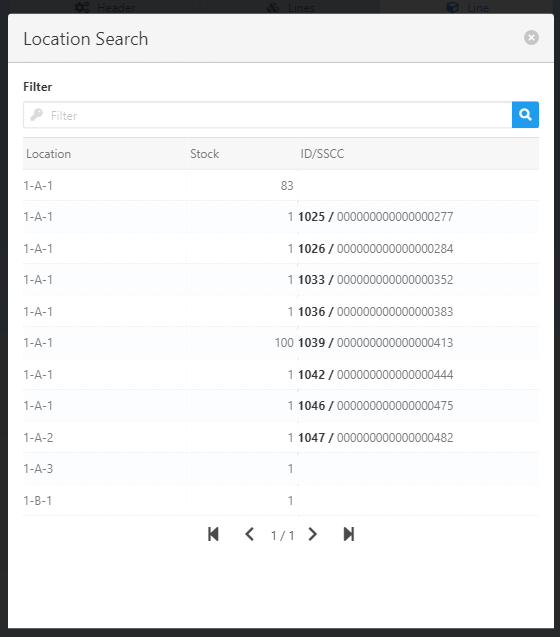
Field
|
Description
|
Location
|
Bin Location ID
|
Stock
|
Available quantity in the bin location
|
ID/SSCC
|
Logistic Unit / SSCC information (WMS)
The logistic unit ID is displayed in front in bold figures. The second ID after the slash is the SSCC.
|
In case of WMS bin-warehouses, tap the  button to open the LUIDs selector screen to provide the LUID and button to open the LUIDs selector screen to provide the LUID and
the quantity. The screen allows to select the same item from more than one logistic unit (LUID) at a time.
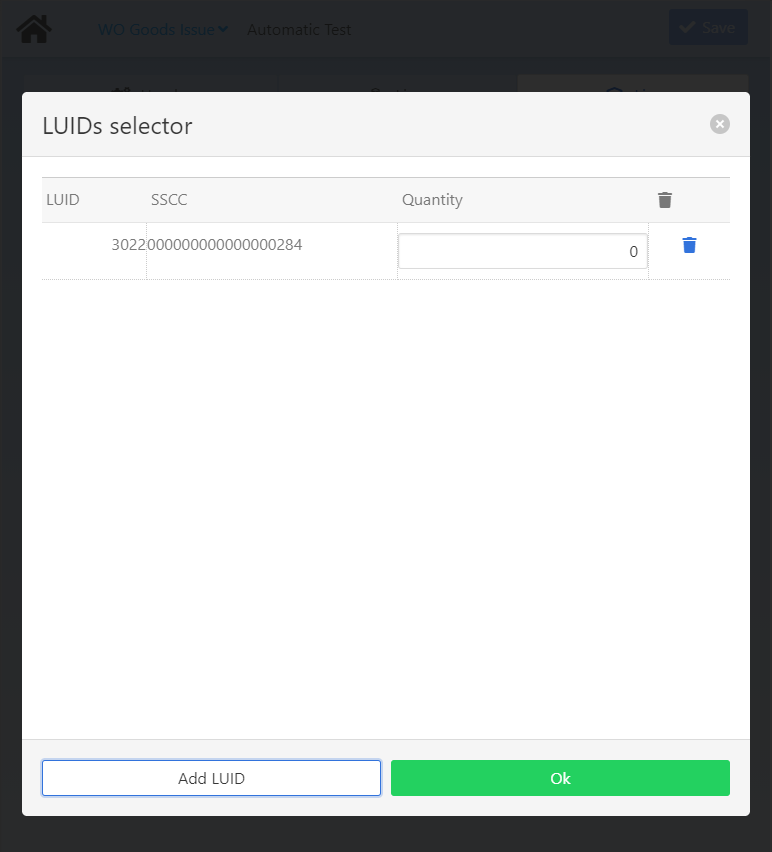
Add LUID button: Add more LUIDs and close the screen with the OK button. the available number for the
selected item, LUID name and description are indicated in brackets above the field in the Line tab after you close this screen.
See further, up-to-date information on WMS-BEAS integration.
|
|
Batch/Serial Number
|
The  magnifying glass opens the Batch/Serial search screen where you can perform further filtering for the name of the batch/serial. The screen shows the names and bin locations of the available batches/serials and displays the WMS LUID/SSCC information. magnifying glass opens the Batch/Serial search screen where you can perform further filtering for the name of the batch/serial. The screen shows the names and bin locations of the available batches/serials and displays the WMS LUID/SSCC information.
 Batch search screen - DETAILS: Batch search screen - DETAILS:
Open the Batch/Serial Search window with the  magnifying glass icon right of the field. After selecting a batch, the LUID and SSCC and the available quantity is displayed in the main app screen, right of the "Batch/Serial Number" field name. magnifying glass icon right of the field. After selecting a batch, the LUID and SSCC and the available quantity is displayed in the main app screen, right of the "Batch/Serial Number" field name.
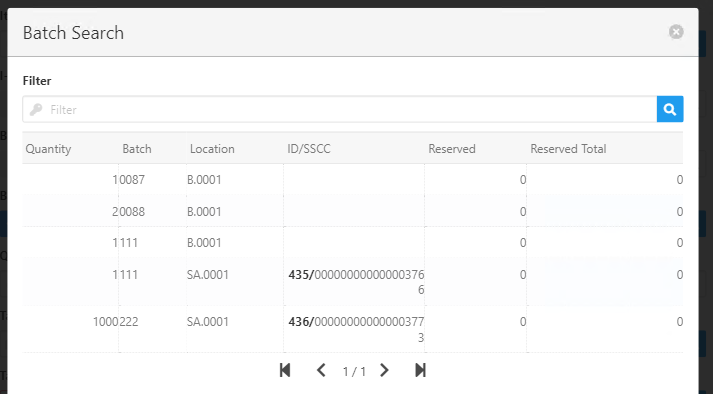 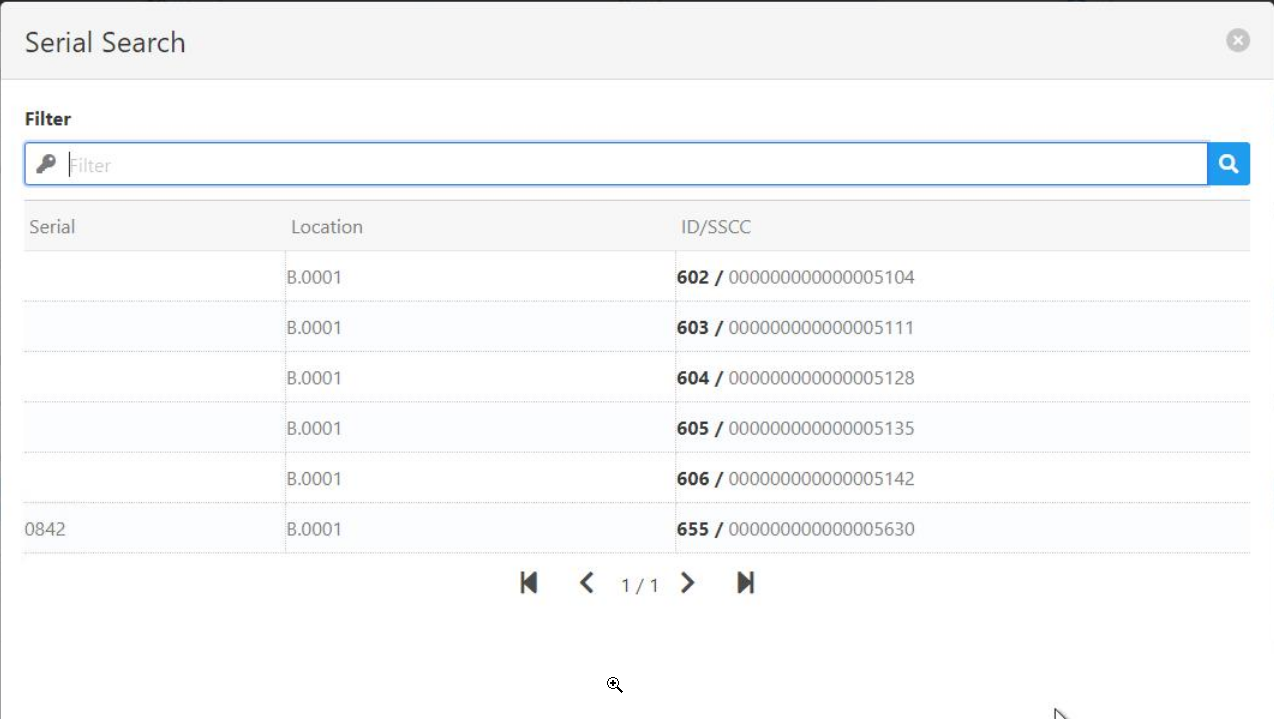
Field descriptions
Field
|
Description
|
Filter
|
|
Available
|
Total available quantity.
WMS integration: This field considers all units available for WMS lock types "Batch", "LUID" and "Detail".
|
Batch/Serial
|
Batch number
|
Location
|
Bin Location number
|
ID/SSCC
|
Logistic Unit / SSCC information (WMS)
The logistic unit ID is displayed in front in bold figures. The second ID after the slash is the SSCC.
|
Reserved
|
Reserved batch quantity
|
Reserved Total
|
All reserved batch quantity.
WMS Integration: The quantity considers all WMS locks of supported types "Batch", "LUID" and "Detail".
|
|
The  opens the "Batch/Serials: Extended Information" screen. In this application you can edit Batch/Serial number, Version and Quantity fields. See other, non-editable attributes in Extended information screen. opens the "Batch/Serials: Extended Information" screen. In this application you can edit Batch/Serial number, Version and Quantity fields. See other, non-editable attributes in Extended information screen.
Mobile View:
The field is only visible if the field is required.
Desktop / Tablet View:
The field is non-editable if the field is not required.
WMS integration:
- In Batch/Serial number field, tap the magnifying glass icon to filter by LUID.
Note: It is not possible to do so with the Batch/Serial Extended Information screen.
- WMS Batch attributes are supported.
|
Quantity
|
Required Quantity .
Automatic pre-assign function is supported.
|
After selecting the quantity to be backflushed, you can go back to the Lines tab to see the overview of all work order positions and/or delete a line from the document:
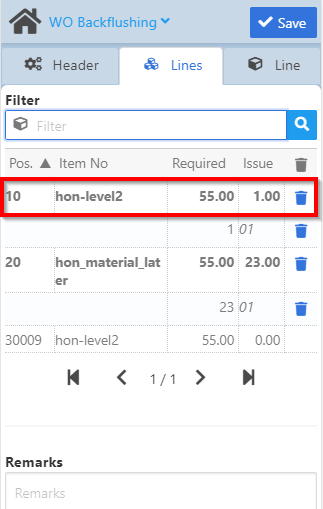
Click Save and the quantities are issued for all lines and a receipt is created.
|
Settings:
Time Display
PATH: Administration > System Initialization > Configuration wizard > Terminal and WEB APP > Beas Web Terminal 2.1 > "App Setup".
Select the layout of time-related fields to be displayed in the selected app:
- Time From/To
- Duration
- Time From/To + Duration
Setting is available for WebApps:
WO Time Receipt
WO Backflushing
WO Stop
See also extended App Setup.
Limitations:
The following features/functions are NOT supported:
- Receipt over midnight
- Receipt for negative positions
- Pool functions
- Backflush Master-Slave
- Scrap material posting
- Scrap: Change reason
- Intermediate report
- Logon/Logoff rules
- Open QC Order after transaction
- The Attendence linking configuration setting
Help URL: https://help.beascloud.com/beas202511/index.html?wo_backflushing.htm
|