WebApps 2.1
BEAS MANUFACTURING:
Beas Manufacturing adds WMS bin location support in Work Order Goods Issue and Goods Receipt webapps in Web Terminal 2.1.
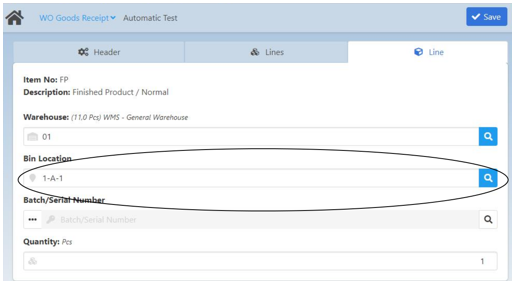
Attention: We do not recommend using Beas for WMS stock transactions. For these functions, use Produmex WMS.
The following WebApps (Terminal 2.1) support WMS Bin Management:
•Goods Issue
•Goods Receipt
•Goods Receipt PO
•Batch/Serial inventory info
•Inventory Counting by list
•Inventory Counting by item
•Inventory History
•Stock Transfer
•Stock Transfer Request
•Warehouse Stock
•WO Goods Issue
•WO Goods Receipt
•WO Backflushing
•WO Stop
•WO Start
Batch Attributes are supported in the following Beas WebApps:
WO Goods Receipt
SSCC support
You can see the SSCC in the WebApps when working in a WMS warehouse.
Search by the SSCC in the search window.
Once a batch/serial with SSCC is selected, the information is displayed also together with the batch as a "subtitle" for the caption. See images below.
NOTE: The selection of a non-batch/serial item located in a SSCC (WMS warehouse only) are not supported yet and will be added in the next releases.
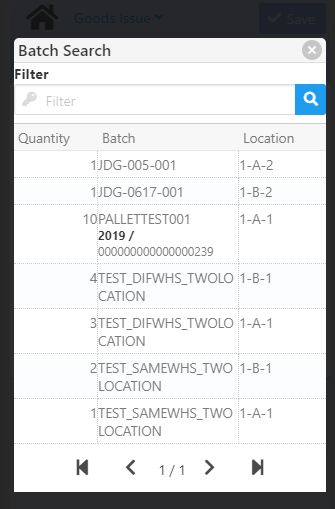
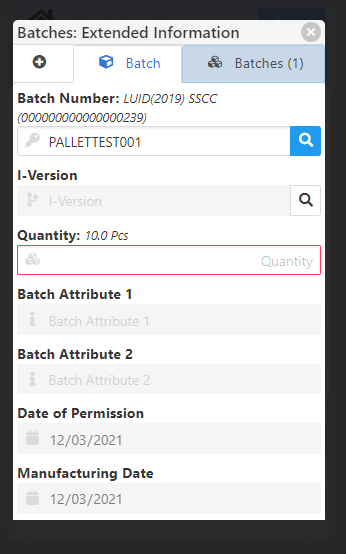
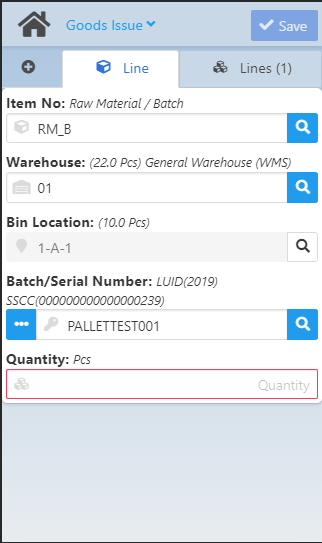
Location search and LUIDs selector screens:
The following BEAS apps display SSCC/LUID for normal items:
•Allocation
•WO Material Reservation
•Reservation List (only displays information)
•WO Backflushing
•WO Time Receipt
•WO Goods Issue
•WO Stop
Tap the ![]() button to open the LUIDs selector screen to provide the LUID and the quantity.
button to open the LUIDs selector screen to provide the LUID and the quantity.
The screen allows to select the same item from more than one logistic unit (LUID) at a time. For this you can use the Add LUID button (see image below).
![]()
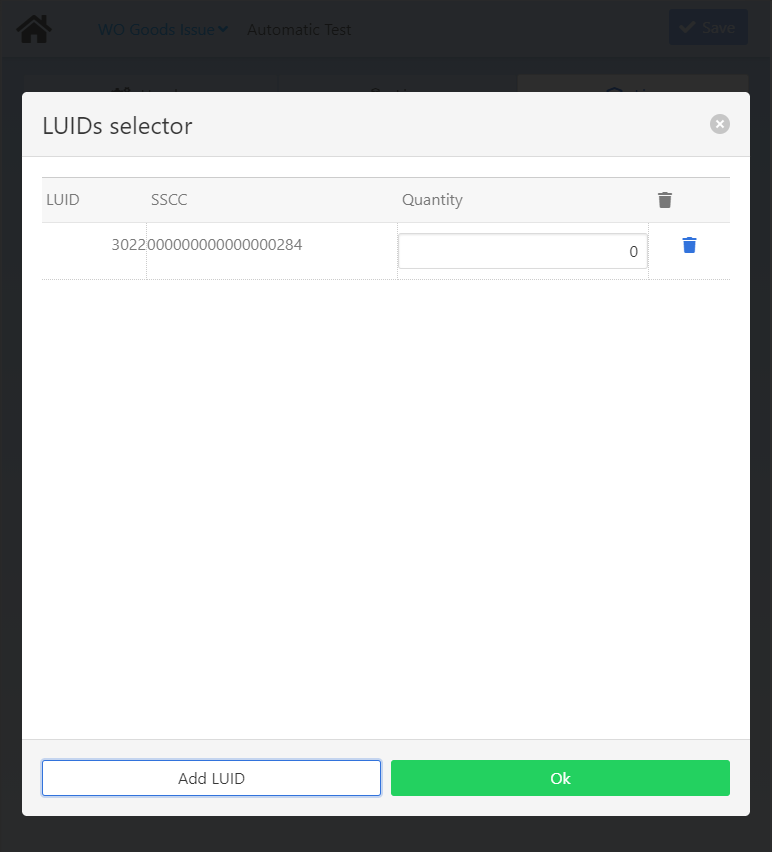
WMS Zone and location filtering
As of Beas 2024.09 and later, WMS Zones and special locations can be filtered in the Location search of Beas WebApp "WO Goods Issue".
LUID selection support (Batch search screen)
You can also select LUID for batch/serial-managed items in the Batch/Serial selection screens of the WebApps:
•Goods Issue
•Picking SO (only in normal search, not Extended search)
•Allocation (only in normal search, not Extended search)
•WO Material Reservation (only in normal search, not Extended search)
•Stock Transfer
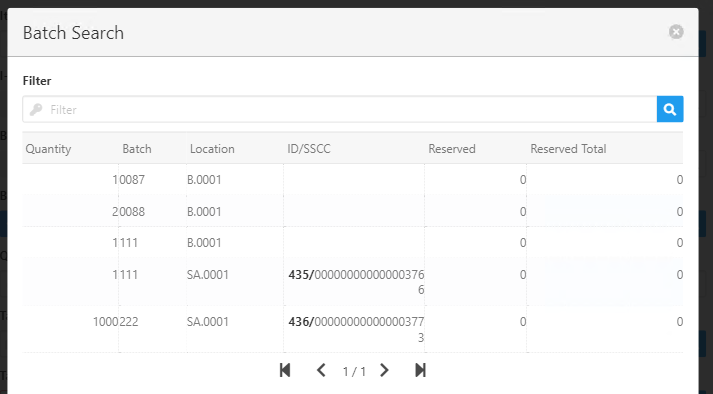
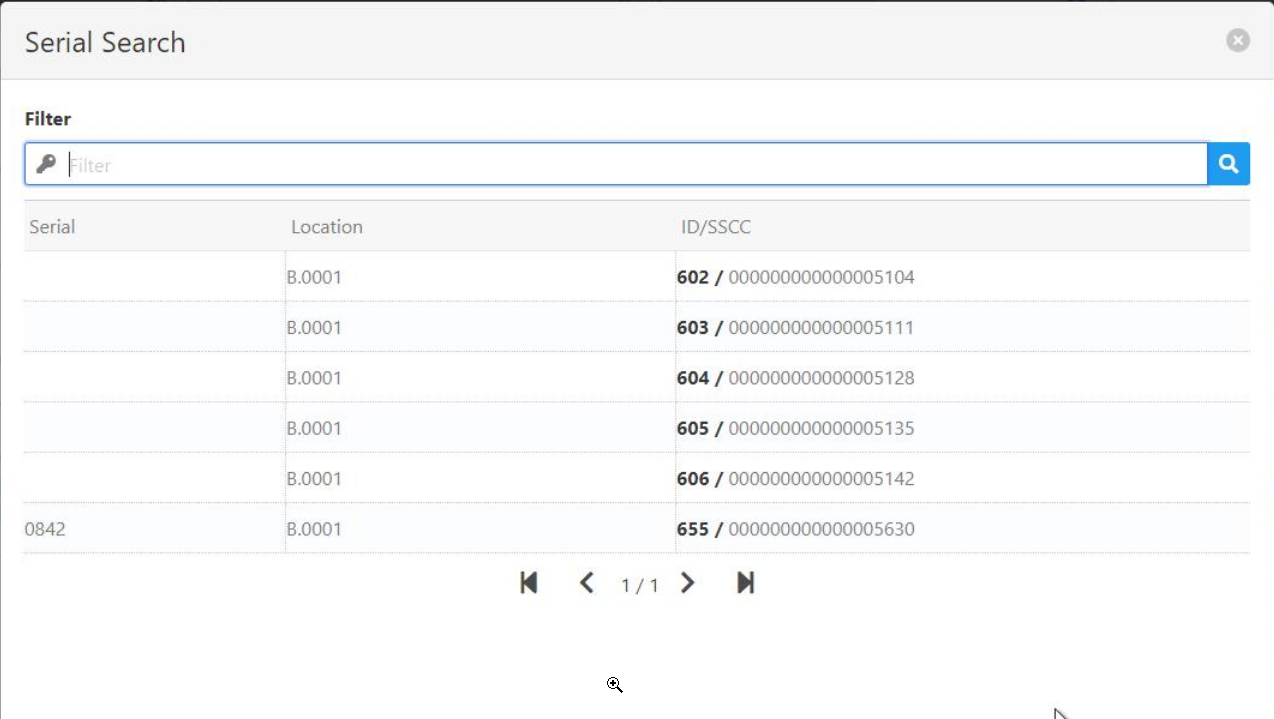
WMS locking level support (Batch search screen):
The "Available" field reflecting Total available quantity considers all units available for WMS lock types "Batch", "LUID" and "Detail".
Supported WebApps:
•WO Issue by SSCC
•WO Goods Issue
•WO Backflushing
•Inventory History
•WO Material Reservation
•Reservation List
•Goods Issue
•Allocation
WMS Batch Attributes support:
•WO Goods Receipt
•WO Backflushing
•WO Stop
•Wo Time Receipt
•Goods Receipt
Fill mandatory attribute information in the “Extended: batch information” screen in the individual apps.
All field types (String, Date, List, Numbers) are supported.
Limitation:
Currently, only one Batch per receipt process is possible.
