In the reservation window, material issue window and in provision window you can apply customer-specific rules for automatic pre-assignment.
See Material booking > Automatic pre-assignment setting.
PATH: Production > Work orders structure > right-click an entry > "Reservation".
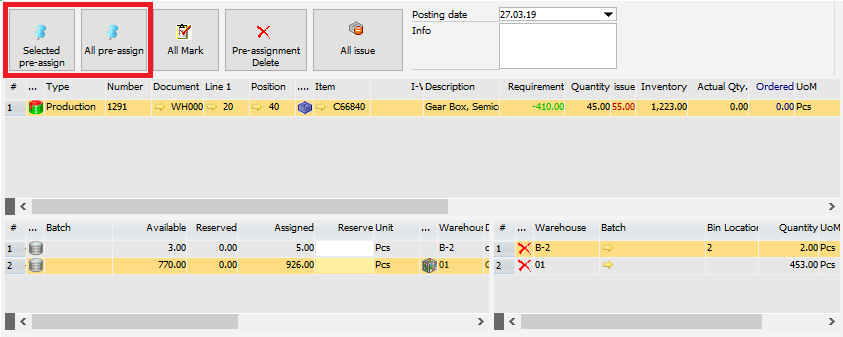
Window resevation_set_master.psr
Boyum Style button design:

These extended rules can be stored in the function "workordermanagement.src". (In project folder)
Depending on the window a specific function is called, for example for reservations setres_reservation()
See Pre-Assign buttons description
For more information see