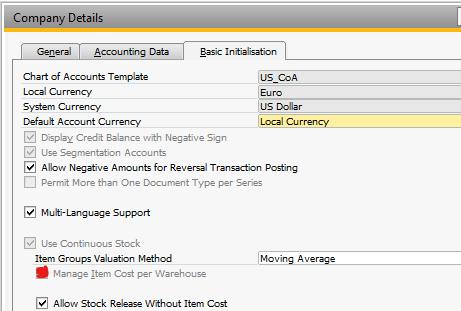Batch calculation (precalculation)
Extended tab
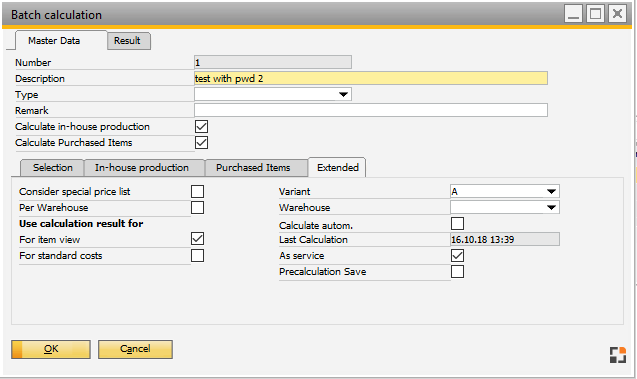
Window: pk_batchkalk_edit
Field |
Description |
|
Consider special price list |
Independent of the configuration wizard, you can set up whether to consider special price lists and blanket agreements. |
|
Per Warehouse |
If enabled, calculation is performed per warehouse. In the next field, the warehouses to be included can be limited. |
|
For item view |
If active, the result of this calculation is displayed in item master; under "calculation" detailed information of the last calculation and various diagrams can be displayed. Only the result of one batch calculation is displayed. This can be used to define which of the batch calculations shall be used for the view. |
|
For standard costs |
|
|
Variant |
|
|
Warehouse |
|
|
Calculate automatically |
|
|
Last calculation |
Date of last calculation |
|
As service |
Determines the mode of calculation.
|
|
Precalculation Save |
|
back to overview batch calculations