View results of batch calculation.
In the upper area, existing batch calculations are listed. Clicking on a calculation in the upper window section will display the information in the lower section with the results.
Note:
All results used calculate lot size, defined in inventory UoM in the Item master data.
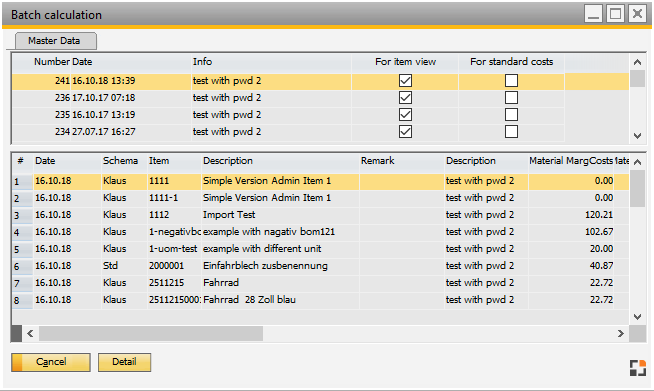
Window pk_batchkalk_browse.psr
Button |
Description |
Detail |
Detailed view of the Calculation schema used for the selected entry. The window is also available by double-clicking the selected entry. |
Stock revaluation |
Open stock revaluation window. Note: This button is only available if "for Standard costs" is activated in this Batch calculation. |
back to batch calculation overview