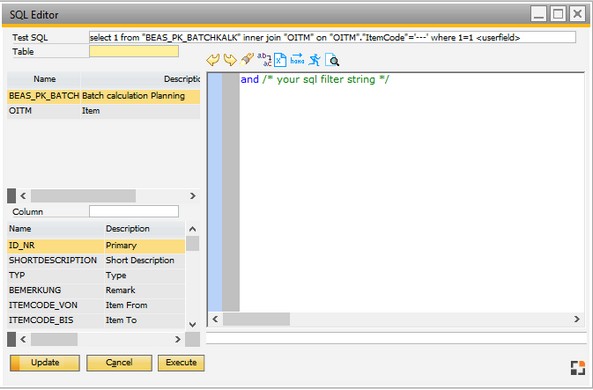Batch calculation (precalculation)
Selection tab
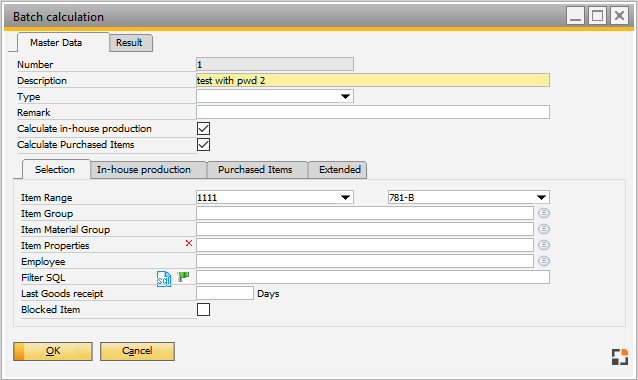
Window: pk_batchkalk_edit
Field |
Description |
|
Item Range |
Item range to be calculated (item numbers from–to). |
|
Item Group |
Item groups to be calculated. |
|
Material group |
Material groups to be calculated. |
|
Item properties |
|
|
Employee |
Consideration item only from the employee chosen here. |
|
Filter SQL |
|
|
Last goods receipt |
|
|
Blocked items |
If enabled, blocked items are included to the calculation. Default: active. |
Note: Deleted items (OITM.Deleted='N') and items of other type than "item" (OITM.ItemType='I') are generally not included into the calculation.
back to overview batch calculations