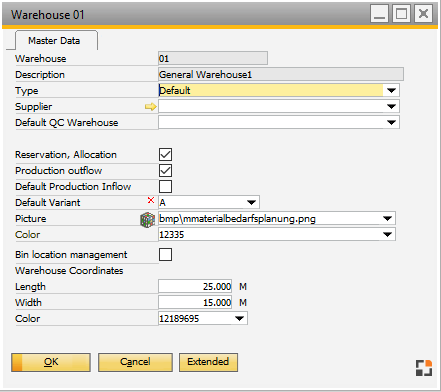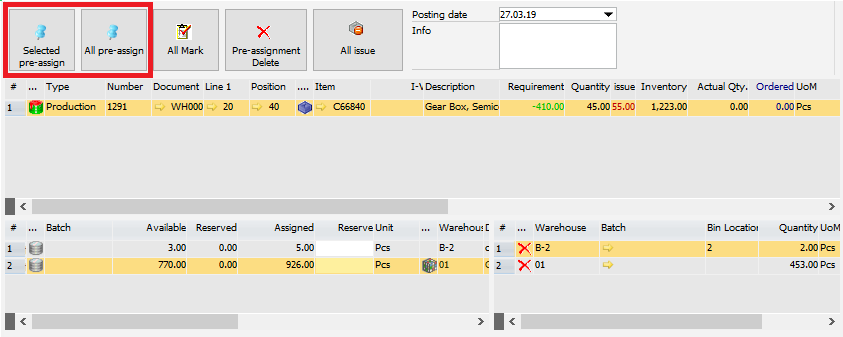In this window, the material assigned in work order is issued from external manufacturing warehouse.
Window structure
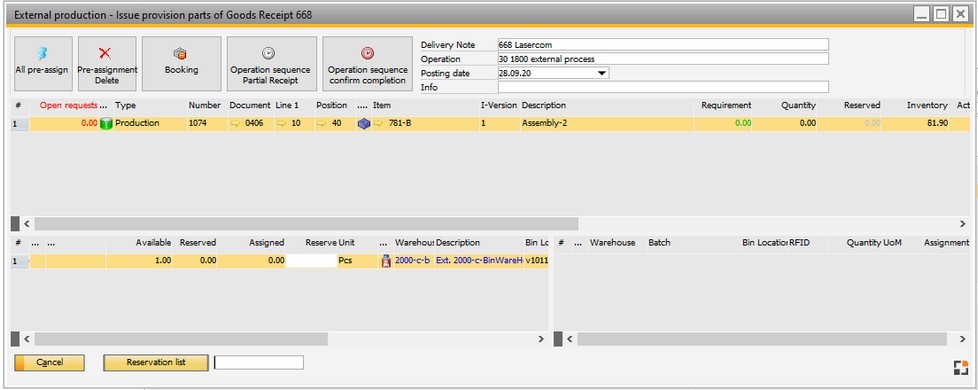
Window reservation_set_master.psr
The active field is always the entry field in the lowest line. This can be used for registration via scanner. There are two settings: Production > Material posting > Backflushing > Material posting with scanner.
Active: A matching batch or serial number is searched. If an entry is found, it will be used and the required quantity is accepted. If no entry is found, an error message is issued: no entry found. If the entry is blocked, (batch status, blocked bin location) the entry is not accepted, a message is issued.
Inactive: Beas searches for the following entries: Batch number: field is selected, the cursor is set to quantity field. Serial number: quantity is accepted immediately. Item: entry selected, cursor is set to quantity field.
If no matching entry was found and the entry is numeric, the current entry is accepted including the quantity. Error messages are issued in no case.
See Configuration wizard – Material posting with scanner
beas9.0-000-003-006, beas9.0-000-002-024, fert_scanbatchqty (J) |
Functions |
Meaning |
||||
All pre-allocate |
|
||||
Pre-allocation delete |
All selected entries are deleted. |
||||
Booking |
issue material for all selected positions. After booking, only remaining items yet to be posted are displayed. The screen is not closed. |
||||
Operation sequence partial receipt |
Part receipt for the external operation. Next operation is released in pool. If this is the last operation,the assembly is posted in. |
||||
Operation sequence confirm completion |
Complete time receipt for the external operation. Next operation is released in pool. If this is the last operation,the assembly is posted in. The operation is closed. |
|
back to external operation