If a line was selected for editing in a Purchase request, this screen opens.
PATH: MRP > MRP Wizard > Select a scenario > click the Order recommendation button.
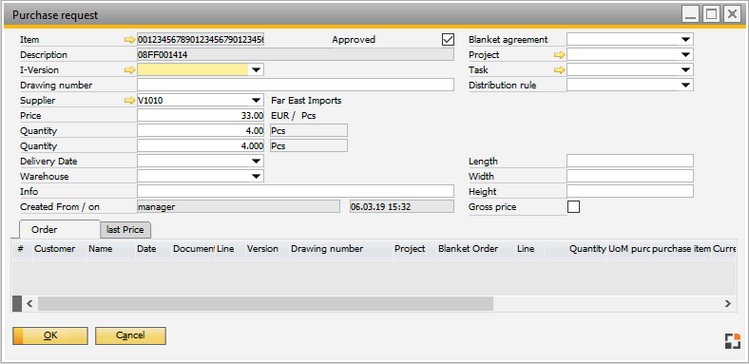
Window mrp_purchase_details.psr
Available fields
Field |
Meaning |
|
Item |
Document number. |
|
Supplier |
Supplier of the item for this purchase order. Set up selection type in Configuration wizard – Material requirement planning . |
|
Price |
Price from MRP-Pricing. |
|
I-Version |
|
|
Drawing number |
|
|
Blanket agreement |
Link to the blanket agreement valid for this order. |
|
Gross price |
Gross price. |
|
Quantity |
Quantity in purchase units. Unit displayed on the right. NOTE: only the standard purchase unit is supported. Additional units, which may be stored in uom groups are converted to standard unit. |
|
Quantity |
Quantity in warehouse units. Unit displayed on the right. |
|
Delivery date |
Delivery date of the purchase order. |
|
Warehouse |
Desired goods receipt warehouse. |
|
Project |
Link to project. |
|
Task |
Link to a task. |
|
Distribution rule |
Distribution rule from Business Performance. Added to the purchase order in field "Free text" (por1.FreeTxt) eingefügt. |
|
Info |
Free text. |
|
Length, Width, Height |
Additional information on the item. |
|
Created by / on |
The creator and date of the document. |
Available tabs
All purchases created for this item are displayed. The list is dynamically adjustable. See window settings List is sorted by document type descending. |
All suppliers are shown, for whom a purchase order was created. Additionally: red: Information from last purchase order for this supplier green: Current price for this supplier, for this quantity and quantity unit of the last purchase order blue: Current price for this supplier and for the currently requested quantity and quantity unit
Note: when using pricing per warehouse, always the current goods receipt warehouse is used.
The list is dynamically adjustable. See window settings Sorted by supplier number.
beas9.0-004-000-000 |
Window: mrp_purchase_details