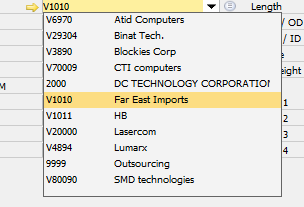PATH: Administration > System Initialization > Configuration wizard > Materials management > MRP Wizard.
Field |
Description |
|||||||||||||||||||
Choose Supplier |
|
|||||||||||||||||||
Update directly |
Affects the function in Order recommendation view > update computation: If this option is activated, orders to cover requirements (e.g. work orders) are inserted directly. Variable: mrpaktualisieren |
|||||||||||||||||||
WO Summary |
Allows multiple assemblies to be consolidated into a work order. Variable: mrpfasammel |
|||||||||||||||||||
Filter 1 Filter2, Filter 3 (Text#SQL-Filter) |
|