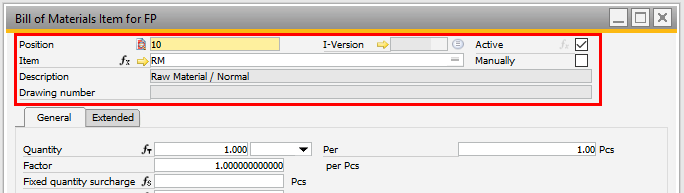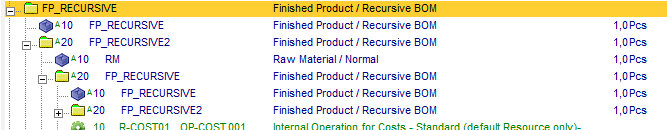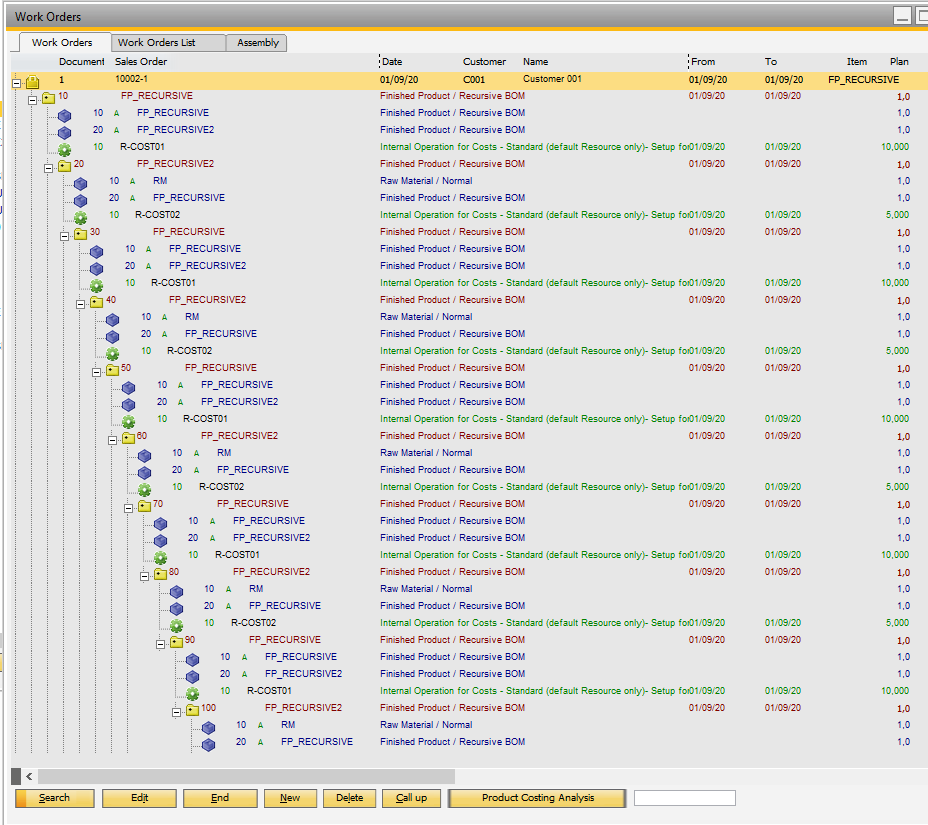The position number is counted in increments of 10. See Configuration wizard to set up.
The field is alphanumeric with 20 digits.
Note: The order is not related to position number. It is defined in the list of BoMs by Drag&Drop, it reflects the order of entry by default. Position number must be unambiguous.
The following fields are available:
BEAS_STL.POS_TEXT = visible, alphanumeric ID
BEAS_STL.POS_ID = continuous unique ID
BEAS_STL.SORTID = determines sorting
Note on Update:
If you updated from an older version (Beas 9.1 PL: 07 and older) , the position text and sorting will be pre-assigned with the previous internal ID (POS_ID).
Advantages
✓Double Numbering possible (e.g. at maximal BoM)
✓Simpler sorting (Drag&Drop)
✓Changes of links to routings
✓Alphanumeric number assignment (Project manufacturer / Connection to PLM systems)
Example: Multiple assignment of same position number
BoM with conditions
Position text
|
Pos ID
|
Sort ID
|
Variant
|
Description
|
10
|
10
|
1
|
A
|
rod red color
|
10
|
20
|
2
|
B
|
rod bue color
|
10
|
30
|
3
|
C
|
rod yellow color
|
20
|
40
|
4
|
|
screw 6 x 40
|
30
|
50
|
5
|
|
screw 3 x 50
|
The position 10 was assigned 3 times, respectively for a variant in this example.
Only one of the 3 positions is used in dependence of the variant, so that always the correct BoM could be created with the position numbers 10-20-30 without re-numbering.
Example: Alphanumeric Position number
Alphanumeric position numbers are often assigned at complex drawings.
Important: A sorting by the alphanumeric number position is not wanted here generally, because the alphanumeric positions are also used as position ID on a technical drawing.
Position text
|
SortId
|
Description
|
Z1
|
1
|
Module 400o-200
|
A-5020
|
2
|
Module 300a-400
|
A-5020/1
|
3
|
Screw 3x20
|
A-5020/2
|
4
|
Screw 4x25
|
AS_APL / BEAS_FTAPL.POS_TEXT
Renumber at creating work order
The BoM can be renumbered automatically if a work order is created, but the parameter for this can be deactivated in the Configuration wizard.
Note: For phantom items, BoM positions are always renumbered – even when the parameter is off.
Left to the position field you can open the script window by clicking the formula icon  . .
Enable the fields by right-click >"display formula fields"
Formula icons
Icon
|
Boyum Style icon
|
Description
|

|

|
Function
|

|

|
Table
|

|

|
Script and other Variants
|

|

|
Empty formula
|
 , ,
|

|
Text edit disabled. Double-click to open the script editor.
Located left of Item number in Item Master data.
|

|

|
Text edit - script is inside. Double-click to open the script editor.
Located left of Item number in Item Master data.
|
Important: This function is only available if the Variant generator is activated in the Configuration wizard.
See more details in Formulas, Tables, Variables and BeasScript.
The following variables are available:
Variable
|
Description
|
e_belnr_id, e_belpos_id
|
Work order, Work order position
|
e_itemcode
|
The Assembly from work order position
|
e_quantity
|
Quantity in regional format
|
e_source
|
"Routing"
|
e_info1
|
Info for current routing position
|
e_rohitemcode
|
The Material from BoM
|
See Variant generator – Script
|
 Sorting function Sorting function
|