Use this function to copy the BoM and /or the routing to another item or to several other items.
PATH: item structure > right-click > Duplicate: XXX item or BoM list view > right-click > Duplicate to
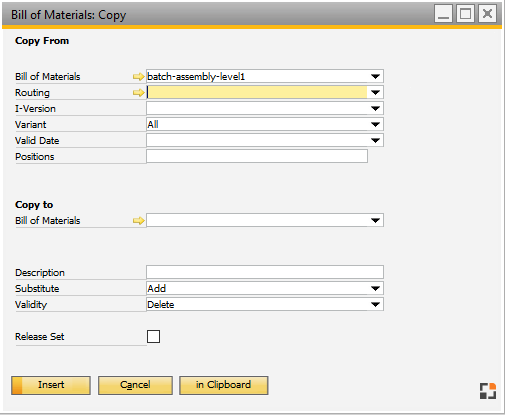
Window artikel_stlapl_copy.psr
Function |
Description |
|
Copy from |
||
BoM |
Selection of the BoM. All Bill of materials containing the chosen material are shown in the drop-down. |
|
I-Version |
Select I-version to be copied. |
|
Variant |
Select variant to be copied. |
|
Valid date |
Only positions valid at this date. |
|
Positions |
Select BoM positions. |
|
Copy to |
||
Bill of Materials |
Selection of the target BoM. |
|
Description |
Description – accepted after selection and can be changed afterwards. |
|
Substitute |
Add: The copied BoM is appended. Same position ID Substitute: Replace all BoM entries with the same internal position number. Same position Substitute: Replace all BoM entries with the same position text (visible position number). Same material number Substitute: Only same material numbers will be replaced. |
|
Validity |
|
|
Renumber |
Select field to renumber a new BoM. |
|
Release set |
New BoM is marked as "released". |
|
Note: A change log of the copy is created.
Button
Button |
Description |
Insert |
Insert a previously defined selection from the clipboard. |
Cancel |
Close the window without saving. |
in Clipboard |
Copy the defined selection in the clipboard to insert e.g. in another database. |