Comparison between two Bill of materials, or two Bill of materials versions, or two validity periods, or two variants (A-Z). All fields are compared.
After filling the selection fields, click "START" to create the list of differences
Reading rights for Editing Bill of Materials are required.
PATH: Bill of Materials window > right-click an entry > "Bill of Materials list of differences" function.
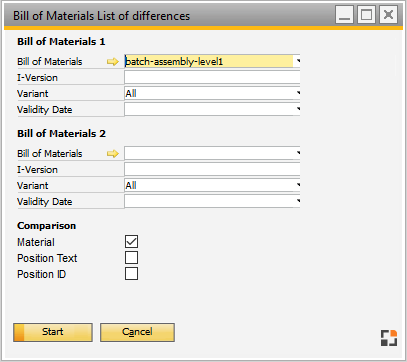
Window artikel_stlpos_differenz_start.psr
Field |
Description |
|
Bill of Materials 1 |
||
Bill of Materials |
BoM to be compared. |
|
I-Version |
|
|
Variant |
Select the variant (A-Z) of BoM for comparison. |
|
Validity Date |
Select the period of validity of the BoM item for comparison. |
|
Bill of Materials 2 |
|
|
Bill of Materials |
BoM to be compared with BoM 1. |
|
I-Version |
I-Version for comparison. |
|
Variant |
Variant for comparison. |
|
Validity Date |
Period for comparison. |
|
Comparison |
|
|
Material |
Compare material positions, that means, even if the position number does not match, but only the material numbers, a comparison is possible. Important: if you work with BOMs containing the same material numbers twice, the comparison will return false results. |
|
Positions Text |
Use position text field for comparison. |
|
Position ID |
Use position Id for comparison. |
Results window supports Window settings.
All determined differences in column "Differences" are displayed as comma-separated text.
If an entry was found in one BoM that does not exist in the other BoM, it will be displayed as "not available" at "difference".
Use scripts to fill template fields.
BoM comparison process:
Select an item - right-click: "Bill of Materials: List of differences" - enter a second item number. (See image above.)
After clicking "Start", a table with both items and the differences in BoMs are displayed. Window settings are supported. Columns can be selected and sorted.
back to item structure