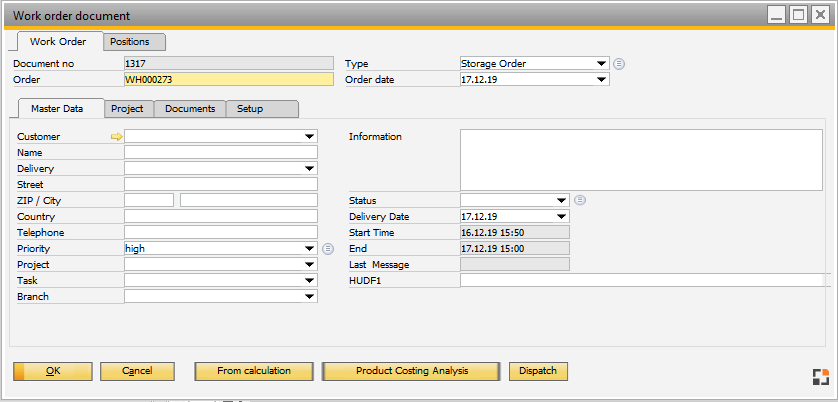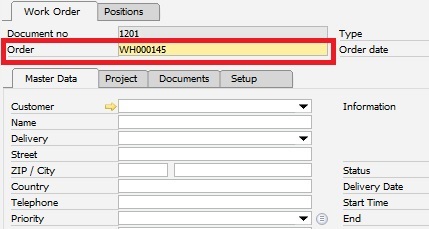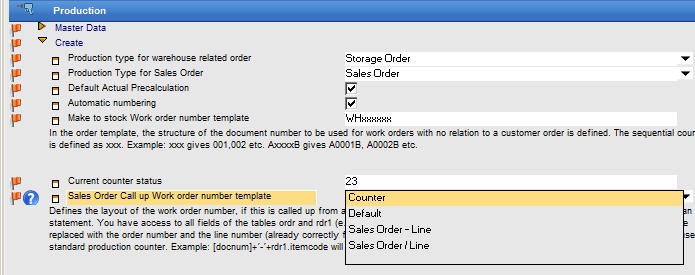|
Work order structure view - click on a document line: to edit a work order (upper level) the screen "production document" opens. This document contains an overview on all assemblies, which are to be produced. Editing a line, detail information can be entered. The production document is also structured:
Work orders
Work order document
Master data
Project
Attachments
Settings
Work order item
Edit work order item
BOM
Routing
Quality control
When clicking in the structure view on a document line or creating a new work order, the production document window opens.
Production document field description
back to work order (general)
PATH: Production > Work Orders > Open an entry.
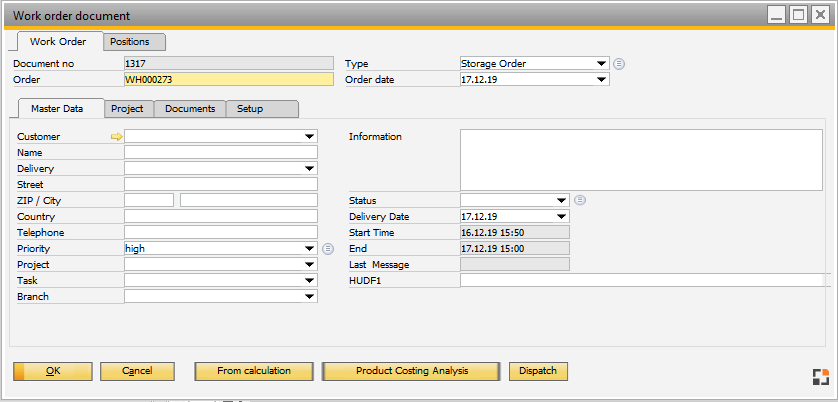
Window fert_fthaupt_edit.psr
Upper tabs
Work order tab
|
|
|
Document No.
|
This consecutive number cannot be changed.
The number to be assigned next can be defined via right-click – next – document number.
Note:
The next number to be assigned can be defined via right-click – next document number.
 How to change the Work order Numbering How to change the Work order Numbering
Another number "CustOrder" is available. Its configuration can be set up in Configuration wizard.
It is not recommended to manipulate the document number. If this is required, please consider that it may have at most 6 digits to generate the bar code correctly.
Possibilities of manipulation:
The next consecutive number is always used. There is no separate counter. If using a SQL statement to change beas_fthaupt.belnr_id, the following document receives the following number.
The number can also be changed by script. To do so, extend the file workordermanagement.src in project folder.
Example script: counting in steps of 5
workordermanagement.src
function createbelnrid
select coalesce(max("BELNR_ID"),0) + 5 into e_belnr_id from "BEAS_FTHAUPT"
end function
|
|
|
Order No.
|
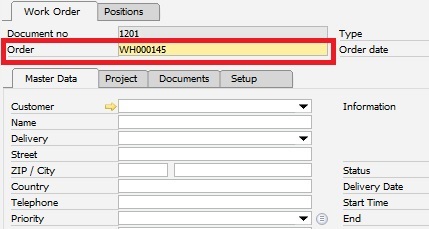
Window fert_fthaupt_edit.psr
In case of call up via customer order to work order, the production order number is stored here. In case of manual creation, a production order number is manually specified or a number is generated. The structure of the generated number can be set in the options.
See
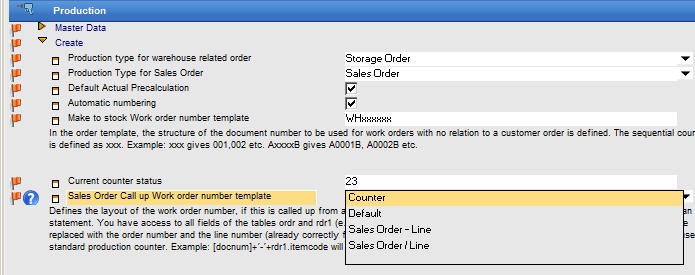
Configuration wizard
See  Number creation Number creation
|
|
Type
|
Type of prod. order such as manual customer order, make-to-stock, repair order, etc.
The production types are configured in Configuration Wizard > Production > Master Data > Production Types.
See Production types
The most important parameters can be specified here. These parameters are then transferred automatically to the work order when the production type is chosen.
The production types can be processed using the orange arrow beside this field. Here, you can also store which production type should be used by default.
Set up, which type to be used as default Configuration wizard – Production – Create new
|
|
Order Date
|
Document date or Valuation date of the work order. Used as default date for Post-calculation – Reference date
|
Tab Positions
Lower tabs
Project tab
|
|
|
Project manager 1
|
Selection field (names of users logged on).
|
Project manager 2
|
Selection field (names of users logged on).
|
Project status
|
Select from deposited status.
|
Info 1
|
Free text.
|
Info 2
|
Free text.
|
Time planned / actual
|
Free text.
|
Costs planned / actual
|
Free text.
|
Last calculation
|
Date / time.
|
Udf 1...4
|
4 additional fields can be activated.
|
Documents tab
Additional documents may be uploaded.
Setup tab
More functions
|
|
|
From Calculation
|
This can be used to generate a production document from Precalculation even if no master records are available. An existing calculation must be selected for this purpose. This function is only available when a new production document is generated.
|
|
Material Requirements
|
Opens material requirements list for this work order. Available via right-click menu.
|
Dispatch
|
The work order is dispatched to the capacity planning and the times are reserved. Normally, this happens automatically. However, if the delivery date is changed retroactively, the start date can be calculated on the spot with this mechanism.
|
|
Close document
|
Work order is closed including all assemblies. This feature is only available if there are no open time receipts. Assemblies are treated depending on closing rules. See
|
Reopen document
|
Available only if the work order was closed and if you have editing rights for this work order.
After a security query the work order is re-opened. Similarly, related assemblies can also be re-opened.
User needs authorization "Production release closed/post" or Administrator rights.
Note:
After re-opening, you can book additional costs. It is not saved in which period the work order was closed. If you try to evaluate e.g. "only work orders open until date..." you may get incorrect results.
windowevent reopenworkorder
messagebox=error$You can't reopen the work order!
return failure
end event
|
|
|
Next document number
|
Define the next document number. It needs to be bigger than the last one used. Affects the next created work order, regardless of how it will be created.
|
back to work order document (general)
Help URL: https://help.beascloud.com/beas202106/index.html?fertigungbeleg_feldbeschreibun.htm
|