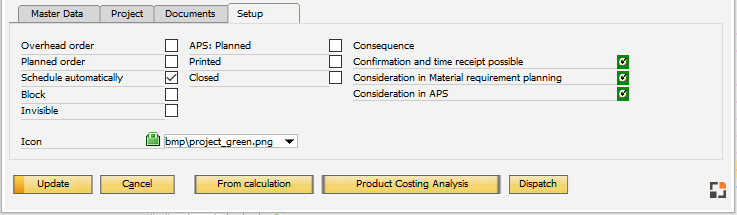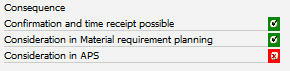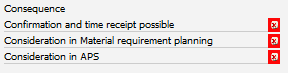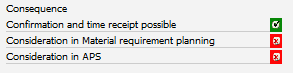This tab contains global settings for work orders. The fields in this tab are filled with standard values from the type assigned to the work order, but they can be changed individually for each work order. Changes made in the settings can have consequences when creating time receipts, in MRP and APS. Beas shows these effects on the right side with red or green flags.
Production > Work Orders > Open Work order document > Setup tab.
Window system_document_edit.psr
Overhead order
If active, the work order is an internal order for monitoring overhead costs. Only overheads such as machinery repair, cleaning work, training measures, etc. are recorded here.
This cannot be closed using the time report. Various overhead evaluations are available.
See : Overhead costs .
Field: BEAS_FTHAUPT.GEMEINKOSTEN (1/0)
Planned order
If active, the work order is blocked, but still valid for material and capacity planning. See Production types .
Workflow – Example "planned":
Create WO – unplanned, schedule backwards.
APS – detailed planning is running and is set to planned.
Planned WO cannot be changed in APS.
Only a "Catch up"– calculation is allowed.
See Production types .
Field: BEAS_FTHAUPT.PLANNINGSTATUS
Schedule automatically
Active :
WO is scheduled automatically and can be planned in APS. This option is not recommended for overhead and project orders.
Deactivated :
WO is not scheduled and cannot be planned in APS. Date information can be inserted manually and is not deleted or changed by the program.
Field: BEAS_FTHAUPT.TIMECALCULATE (1/0)
Block
If these is activated:
All time reservations are removed.
Material postings, order time receipts, material plannings, reservations, etc. are not possible. The WO does not appear in the order MRP.
Exception: This is a planned production order. In this case, it can be included in APS and MRP.
Note : Already existing order MRP is not changed. Existing reservations cannot be deleted.
Deactivated:
WO is released. Time reservations are not recreated automatically. A rescheduling is necessary.
Field: BEAS_FTHAUPT.SPERRUNG (J/N)
Invisible
If active, the order is hidden from the MRP, APS and work order list, but times and material can still be reported.
Field: BEAS_FTHAUPT.UNVISIBLE (1/0)
Icon
The icon that is displayed in the WO list.
Color
The color of the WO in the WO list.
APS: planned
Different workflows can be created using APS.
Different workflows can be created using filtera in the APS Scenario and in the APS calculation types in depending on the setting in the configuration wizard .
Field: BEAS_FTHAUPT.APSSTATUS
Printed
If activated, the work order is marked as printed.
If you mark this in this window manually, the system marks all not printed sub-positions as printed, as well. Beas 2020.02
If you disable the Print flag, the system does not disable this on position level.
If all sub positions are printed, the system define the complete workorder as printed
VIDEO
Closed
Note if the WP has already been closed.
Field: BEAS_FTHAUPT.ABGKZ (J/N)
Default settings are taken from Production Types .
Help URL: https://help.beascloud.com/beas202106/index.html?fa_beleg_fa_einstellungen.htm