PATH: Production > Work orders > Open work order > Work order document "Positions" tab > Open selected work order position > "Routing" tab.
This tab displays all operations for the current routing.
With versions earlier than beas 9.2 PL02 it was not possible to edit values directly in the routing list of a work order position.
Now you can change several values directly in the list:
1. Right-click on a Routing position and Go to ![]() Window settings.
Window settings.
2. Set the fields for editing directly in the list to "Changable".
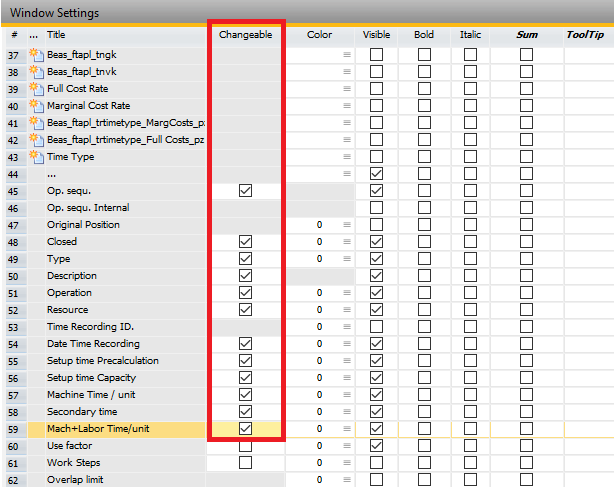
3. Click the "Update" button, then "OK".
4. Returning to the Routings tab in the edit window the changes are now visible, and the selected fields are editable:
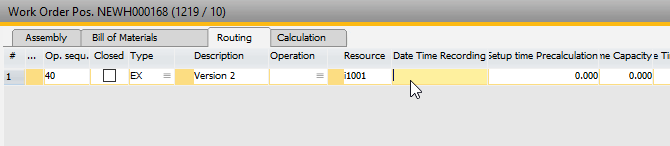
Window fert_arbplanpos_browse.psr
Click on a row to open the operation for editing.
Changes in the routing for this work order do not change master data of the assembly. Data is copied from master data and can be changed for the individual work order.
Note:
If the work order position has been closed, or "Allow changes" was disabled, or due to lack of authorizations, all editing functions are disabled.
Right-click menu/Buttons:
Function |
Meaning |
Open |
Edit work order item (double click). |
Search |
Opens the search menu. |
New |
Create new work order item, open the editing window. |
Copy |
Copy item. |
Delete |
Delete item. |
Reports |
Opens a list of reports. |
Window settings |
Opens window settings. Additional columns can be displayed. Example: "routing position" if you set this to changeable, you can choose operations from the list by drop down. |
Time receipts |
Opens a list of time receipts for this operation. |
Change Log |
Opens the Change Log for this work order. |
renumber |
Renumber the WO positions |
Save sorting |
Save sorting. |
Support |
Opens last error messages. |
back to Work order position.