The Project tab should be used only if not working with the Beas project management, and is intended for managing very small and simple projects, consisting of only one work order. This is not connected with the Beas project management module.
As an alternative, you can use the milestone feature or event system. See Milestones, Events.
Production > Work Orders > Open Work order document > Project tab.
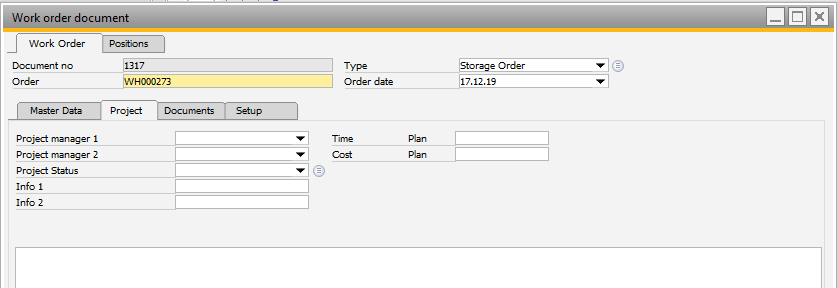
Window fert_fthaupt_edit.psr
Field |
Description |
Project manager 1,2 |
Project managers assigned to the project work orders. The field lists all SAP Business One users for selection. If a milestone event is inserted, the project manager can be selected as recipient. The actual project manager is determined from this field. |
Project status |
Status of the project. This field is for information only, and all status changes must be done by the users (Beas does not change the status automatically). |
Info 1,2 |
Free text fields. |
Times |
Enter a default time for this project in days. |
Costs |
Enter a budget for this project. |
See buttons descriptions here.