In this window monthly quota for all employees are displayed per month/year. Window settings and Templates are supported.
PATH: Human Resources > Personnel > Open an entry. > Personnel administration XXX > Monthly Quota tab.
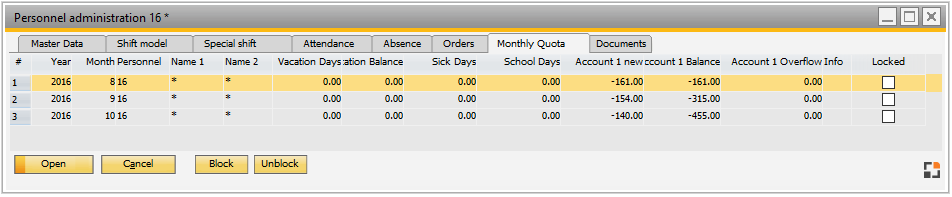
Window bde_personal_monat_browse.psr
Function |
Description |
Open |
Monthly quota of one employee is displayed for the selected month/year. Monthly values and wage types of one person can be displayed for the selected month/year and edited. See Edit monthly quota. |
Time evaluation |
Time evaluation function is called. See Time evaluation. |
Block / unblock |
Block / unblock the time evaluation and editing for all displayed employees and months. |
Release |
Release the time evaluation and editing for all displayed employees and months. |
Remove |
Delete selected entry. |
Add |
New manual entry for a month or year. |
In the monthly quota, remaining vacation time and the account balances of the prior month are entered. This data is the basis for calculating the time analysis in the current month.The values can be determined automatically through 'lists - time analysis'.
If Beas Attendance is used for the first time, then the remaining days of vacation and the account balances for each person must be recorded manually for the previous month.
With evaluation for the 31.12 to the remaining leave of 31.12. the annual holiday is added according to personnel master.If you wish not to transfer the complete remaining leave to the next year, then after evaluation of December, in HR > personnel > monthly quota > evaluation for December into the column "remaining leave" you can enter the number of days to be transferred to the next year. See Personnel – annual leave. |
See
back to Human resources
Window: bde_personal_monat_edit