Documents attached to the QC-order are defined here.
Master data Basic information regarding this document
Text direct entry of text (Type = Text)
Condition Under which condition to be used
Execution Script – executed when document is opened.
PATH: Production > Quality control > QC inspection plan > Open an entry > "Documents" tab > Open/Add.
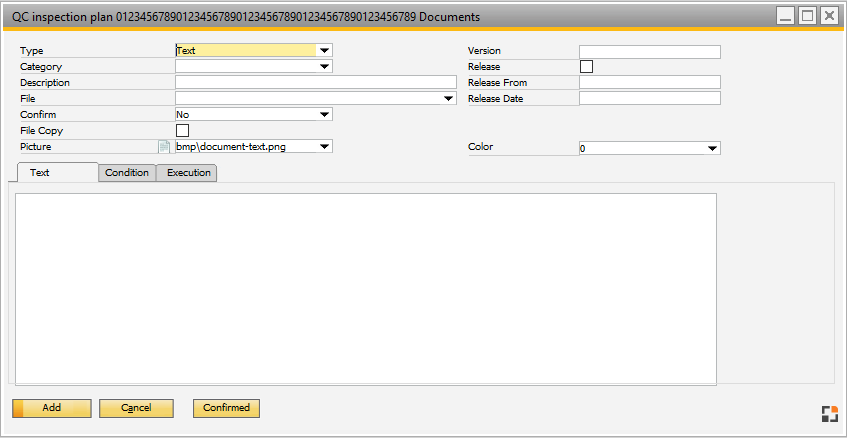
Window qs_qsartikelattachment_edit.psr
Field |
Meaning |
|
Type |
|
|
Category |
|
|
Description |
Description of the document. |
|
File |
|
|
Confirm |
|
|
Copy file |
||
Version |
Version number of the documents – information only. |
|
Release |
Release document: if not active is will not be transferred to the QC-order. |
|
Release by |
Released by whom- automatically filled. |
|
Release date |
When released - automatically filled. |
|
Image |
Icon for view in documents list. |
|
Color |
Display in documents list. |
Tab only visible if "Text" was selected as "Type" . A text can be entered, for example a work briefing, information on checks etc. In the QC-order only the entered text is displayed. Storing a file is not possible.
Determine whether the document is transferred to the QC-order.
Field |
Meaning |
Valid from |
Only if no date of validity was entered, or if the date is smaller than the current date. The creation date of the QC-order serves as reference, not the valuation date of the dependent document. |
Valid to |
Only if no date of validity was entered, or if the date is later than the current date. |
Business partner |
Only if no business partner was entered or in the dependent document ( for example goods receipt) the same business partner was stored. |
Item rule |
Only if the rule in Item – Quality control matches or if the field is empty. |
Script |
Add script. |
If a script is entered, it will be executed instead of opening the document.