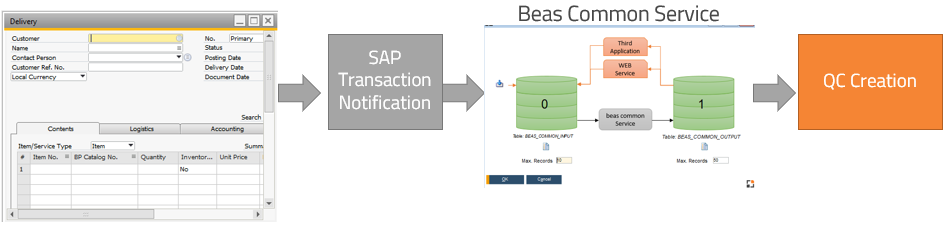|
PATH: Administration > System Initialization > Configuration wizard > Quality control.
|
|
|
Enable QC Orders from SAP transactions
|
Define concept of creation of Quality control orders
If Beas creates a transaction, the system generally creates the QC order directly.
If you create an SAP Transaction with running Beas application, Beas creates the QC order, as well.
Enabled:
If this setting is activated, it is possible to create QC Orders without running Beas Application, for example when creating a Sales Delivery document.
Concept: If the document is not created by Beas, the transaction notification sends a command to Beas Common Service and this service creates the QC Order.
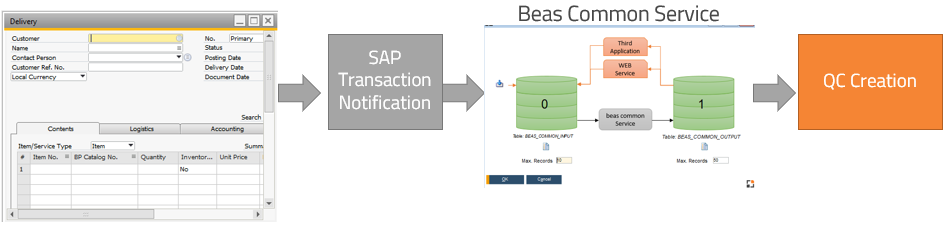
For this you must start a Beas Common Service. See Beas Common Service
Note:
If a Service creates a QC order, some functions are not available. See Notes in QC Inspection Plan.
Conditions of QC orders - pop-up question from the inspection plan - are not available in Service mode.
As the QC order is not created directly, completion may take up to a couple of seconds.
Beas 2020.05 qcbytransaction, default N
|
|
Create QC-Order at booking
|
On each warehouse:
irrespective of the storage location where the goods are received a QC order is generally created if a QC plan for receipt of the goods is stored for each item.
Only to QC warehouses:
A QC order is created only when goods are received at a QC store and a QC plan is stored with each item.
This relates to all kinds of goods receipt (production, manual, purchase)
See goods receipt
Note:
a QC order is only created, if the posting was made in beas, or via Beas-WEB-Terminal, or using beas-interfaces (e.g. Beas-common).
Creating a QC-order from outside, for example via B1iF or data import, then no QC-order will be created.
Note:
This switch has no effect, if the order is to release batches, or if the QC order is order related.
See batches to be verified
|
|
QC – Order create per
|
For all kinds of postings: for what QC order are created: posting in (document) / Item and batch / Batch
for each line of the posting document a new QC order is created. The QC order receives the order number, origin type + docentry + linenum
If in posting document more than one batch was posted in, nevertheless only one QC order is created. For batches it is possible to release each batch separately, but it is not mandatory to check each batch.
Origin type is indicated with a letter:
W= goods receipt from purchase, F=work order, E=posting in manufactured assembly, C=generated by batch check
R=retoure, M=manual posting
|
Per item and batch or only per batch a QC order is created. The ID is: "B:" + batch number
The QC-order is created only, if no active QC order for this batch or item exist.
If in goods receipt or posting line more than one batch is defined, for each batch entry a separate QC order will be created. The following columns establish a link to the goods receipt document Basis-Type, Basis-Order and Invisible, Basis-Docentry, Basis-linenum. In case of goods issue for production there is an additional basis reference: secondary reference is the posting document, primary reference is the work order. This is displayed in the field „reference“. If there is no primary reference, the secondary reference is displayed there. Furthermore, the project code, employee number, the station, BEAS-version and the program user (ousr.internal_k) who created the QC order, are deposited. Thus, everything can be traced if the order was registered via terminal or WEB Apps. For existing QC orders, this information will not be added, because it cannot be subsequently determined.
|
See
Quality control order
|
Security query for more than 200 entries
|
At new creation of a QC order, an advice is issued in case that more than 200 samples would be generated.
By default this setting is enabled. If disabled, there will be no more advice.
|
Directory for Copy documents
|
From Beas9.0-000 Patch 3
If in QC-inspection plan > Files the option "Copy" is selected, the respective file is copied to this folder when creating an inspection plan .
The target file name is the source file name + an internal counter with 6 digits.
Example:
Source file name: Summary0104.xlsx
Copied file name: Summary0104_000001.xlsx
Until beas9.0-000 Patch 2
If here a folder is selected, all attachments which are stored in the inspection plan and needed for the generated quality control order, are copied to the specified folder with a unique name.
|
Example of use: store Excel-files for additional registration which are filled later during processing the QC order.
Important: Select a folder which has been released for all users.
|
see Edit QC-order
Variable: qsdoctree
|
see
Quality control
Help URL: https://help.beascloud.com/beas202102/index.html?neuanlage_qs.htm
|