Master data Basis information, Release, Rules
Parallel Determines parallel QC-inspection plans
Release Release rules, Work flow for blockage
Rule Rules for registration, applying for measurement positions
Execution Script
Measurement positions Definition of measurement positions
Attachments Store up to 3 images
Documents Attachments, Documents, Texts to be transferred to the QC order
PATH: Production > Quality control > QC inspection plan > "Edit" an entry.
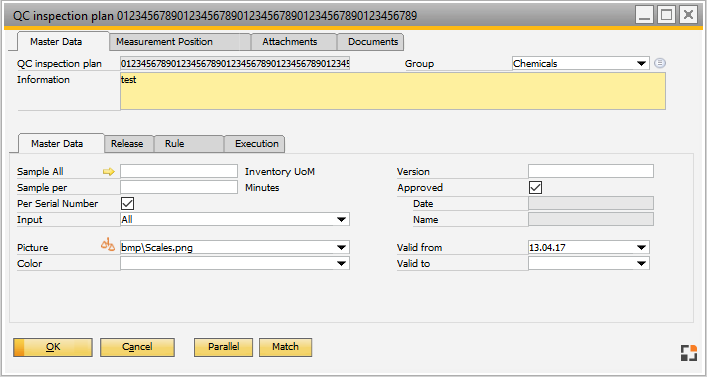
Window qs_qsartikelhaupt_edit.psr
Header fields
Field |
Meaning |
|
QC-inspection plan |
Unique ID for inspection plan, not changeable subsequently.
If in item - QC no link to an inspection plan was stored, the item number can be entered here. In this case the QC inspection plan will be linked directly to the item. |
|
Information |
Description of QC inspection plan. |
|
Group |
|
|
Copy from |
|
Functions
Function |
Meaning |
|
Add |
Create new QC inspection plan. |
|
Remove |
|
|
Duplicate |
Copy the QC inspection plan. |
|
Parallel QC Inspection Plan |
|
|
Match |
|
|
Cross Reference |
The button opens the Cross Reference for Work Center window. |
|
Change Log |
Opens the Change log for this entry. |