|
|
|
|
Warehouse Support SAP Bin Management Beas Bin Management WMS Bin Management |
|
The Goods Receipt app makes it possible to create a receipt for multiple incoming items of all types with a single document.
The app consists of two tabs: Line and Lines (number of lines indicated in brackets).
See basic functions in General Information on WEB APPS Version 2.1.
Line tab
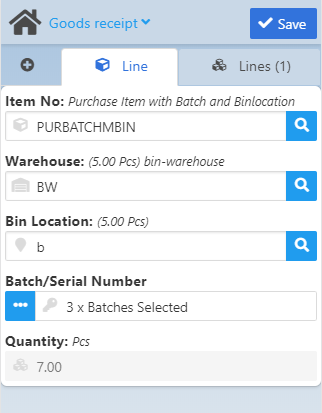
Field Descriptions
Field |
Description |
|
Select the Item to post-in. The caption above the field gives a description on the exact type: in the example above (see image) the selected entry is a "Purchase Item with Batch and Bin location". This field supports GS1-128 bar code scanning. |
||
I-Version |
Visible and editable in case of version-managed items. If the item has several versions, you can select the version with the magnifying glass or simply start typing it in the field. When the item is batch-managed, this field also shows the number of selected batches. |
|
Warehouse |
|
|
Bin Location |
|
|
Batch/Serial Number |
|
|
Quantity |
|
Lines tab
See Lines tab functions and layout

