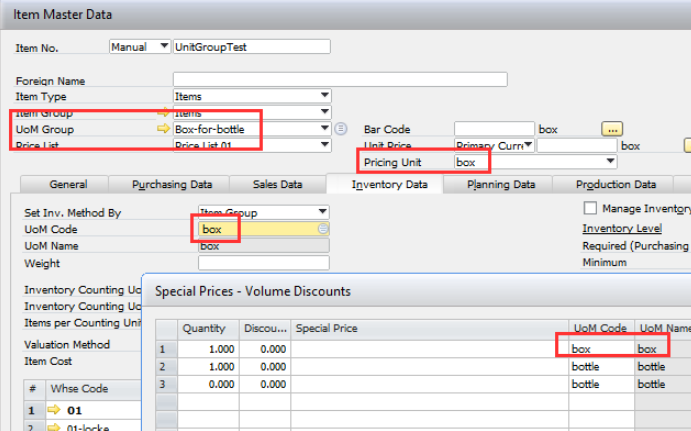In this window the price and additional information related to a Bill of materials position can be defined.
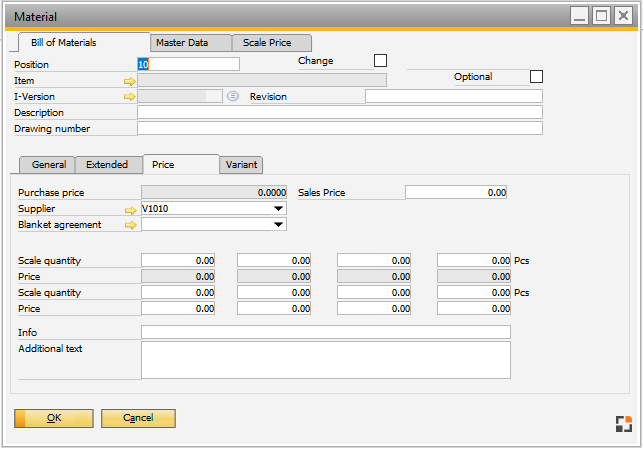
Window pk_material.psr
Field |
Description |
||||||||
|---|---|---|---|---|---|---|---|---|---|
Purchase price |
|
||||||||
Sales price |
|
||||||||
Supplier |
Select supplier from the dropdown list. |
||||||||
Blanket agreement |
Link to blanket agreement. |
||||||||
Scale quantity |
The system also displays the UoM, in which you have to define the Scale quantity. See image on top. The Unit is always the Inventory UoM of this Material. |
||||||||
Price |
|
||||||||
Info |
Free information field. |
||||||||
Additional text |
Free text field. |