All properties of a Precalculation can be defined in the header. The Item field is mandatory.
PATH:
This window opens from various locations:
| • | if you create a new calculation from a sales order |
| • | if you create a new calculation from a sales–precalculation |
| • | if you make a double-click on the first row in the precalculation |
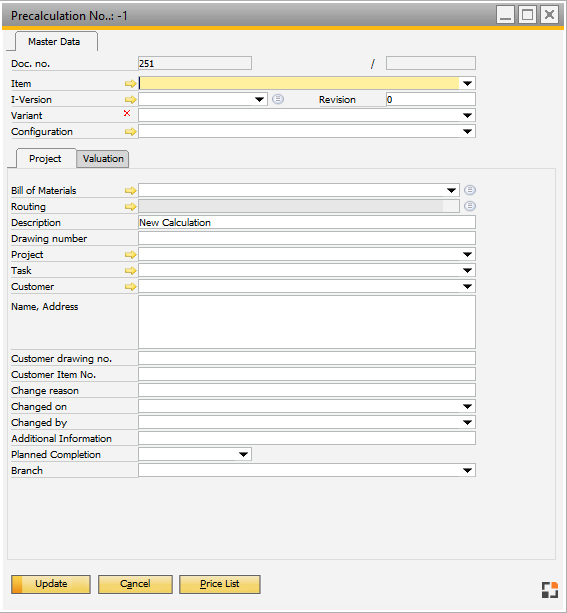
Window pk_haupt_edit.psr
Master data header
Feld |
Description |
|||||||||
Doc.No. ( Ref.No) |
Calculation number and quotation or order allocation number. The first number is a sequential, unique number which is automatically assigned. The second number is only assigned if the calculation was created from a quotation or order. This number is also entered in the quotation or order. |
|||||||||
Item |
Item number. |
|||||||||
I-Version |
|
|||||||||
Revision number |
Revision number of the calculation (text only). |
|||||||||
Variant |
Item variant. |
|||||||||
Configuration |
Link to a configuration. |
|||||||||
Tab Project |
||||||||||
Tab Valuation |
Additional header tabs |
Description |
Calculation |
Opens more tabs with display fields: Scale prices: Required time, material and manufacturing costs, contribution margin, and so on per scale. See Material scale prices
Cost Element: Time types with marginal and full costs, and surcharges. See cost elements
Cost element: view stored cost element groups |
Item |
Opens a copy of item master data, which can be changed for this calculation. |
Result |
View the results of all calculation objects. |