Goods receipt from external operation is processed and completed in this window.
The delivered quantity and scrap can be entered here.
If less than the full quantity was delivered, the operation stays open. To complete it, the switch "closed" needs to be activated.
PATH: Production > External production > Goods receipt from external production > click Goods Receipt PO button.
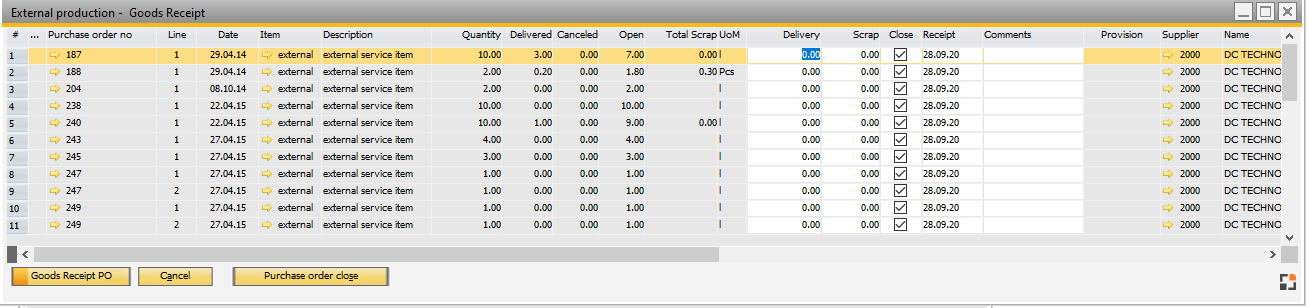
Window fert_external_openorder_edit.psr
Goods receipt can call other actions which depend on further settings:
- Last goods receipt: automatic posting of the assembly or issue the materials (backflushing)
- Provision parts: issue provision parts.
See Configuration wizard – External operation – Goods receipt, Production – Material issue.
- Stored cost type in assigned operation sequence: create a journal entry. see Routing – Cost type, Cost types
- Create quality controlQuality control orders if an inspection plan was stored in the assigned operation.
The following fields are displayed by default. Use window settings or templates to adapt the window.
Field |
Meaning |
|
Barrel icon |
Empty: no quantity Green half -full: not enough quantity Green full: correct quantity Red: too much entered |
|
Purchase order no |
Purchase order number. |
|
Line |
Item line. |
|
Date |
Date of purchase order. |
|
Item |
Item. |
|
Quantity |
Total purchased quantity. |
|
Canceled quantity |
Canceled quantity. |
|
Delivered |
Quantity already posted in via External operation – Goods receipt (including scrap). |
|
Scrap |
Total amount of reported scrap. |
|
Delivery |
|
|
Scrap |
|
|
Close |
If active, the order is closed. Receiving the planned quantity, the order is closed automatically. |
|
Receipt |
Date of receipt. |
|
Comments |
Comments entered here are transferred to goods receipt document. |
|
Provision |
Provision parts. |
|
Supplier |
Supplier. |
|
Total scrap |
Entered scrap + already reported scrap. |
Additional columns are available for references to client, warehouse, operation and item.
Buttons
Function |
Meaning |
Goods receipt PO |
Goods receipt is processed. Per line a separate goods receipt is created. A collective goods receipt is impossible, because SAP Business One would summarize the costs to one journal entry. Then, the entries ( work in progress) could not be assigned correctly to the single work orders.
To report only scrap is not possible. The scrap quantity is stored in the field pdn1.u_von_lag.
Further actions may be triggered by goods receipt. See further actions. |
Cancel |
Close window without changes. |
Purchase order close |
The current purchase order is closed, even if the delivery was not complete. |
back to Goods receipt external operation