Automatic determination of the shift to be used from a shift selection.
PATH: Human Resources > Personnel > Open an entry. > Personnel administration XXX > Shift model tab > button Open/Add > "Shift model" drop-down > select "Automatic on default".
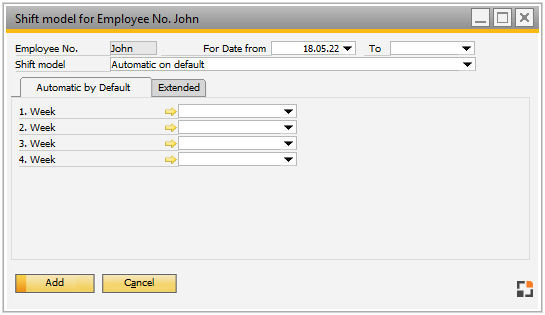
Window bde_personal_rglarbzeitendetail.psr
Same as automatic shift control, but only the shifts stored in the tab "Shift schedule" are available.
The shift is determined automatically based on the first login time.
In Shift definition, the shift detection (Time) has to be deposited for this.
"Automatic on default" is selected automatically if there are different shift areas. The relevant tab is shown, in which up to 4 shifts can be defined, which is considered at the automatic determination.
Extended tab
In the extended tab you can perform the following, additional settings:
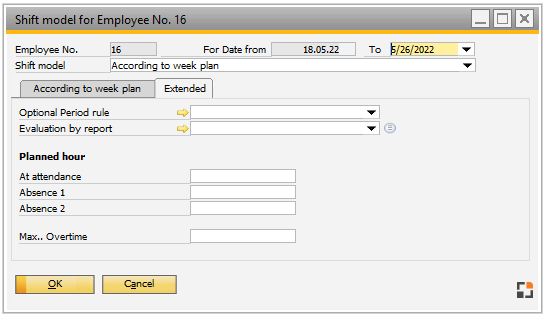
Window bde_personal_rglarbzeitendetail.psr
Field descriptions
Field |
Description |
|---|---|
Optional Period rule |
Select an optional period rule from the drop down list. The yellow arrow opens the definition window of the selected Period rule. |
Evaluation by report |
Select a report for evaluation from the drop down list. The yellow arrow opens the editing window of the selected Report definition. |
Planned Hours |
|
At attendance |
Planned hours for attendance for the automatic default setting. |
Absence 1 |
Define planned hours for Absence type 1. |
Absence 2 |
Define planned hours for Absence type 2. |
Max.. Overtime |
Define maximum planned overtime (in hours). |
See Automatic Shift determination.