With the Manual shift model, you can allow to choose the shift manually in the Login process.
PATH: Human Resources > Personnel > Open an entry. > Personnel administration XXX > Shift model tab > button Open/Add > "Shift model" drop-down > select "Manual".
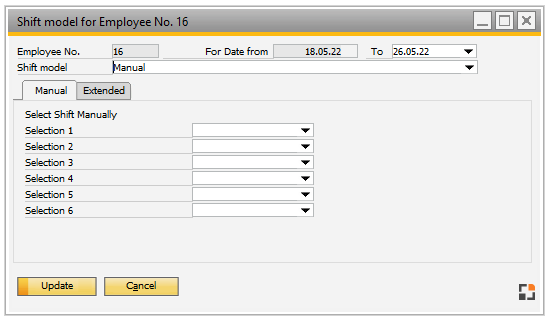
Window bde_personal_rglarbzeitendetail.psr
You can define up to 6 shifts, which the user can choose in the desktop terminal:
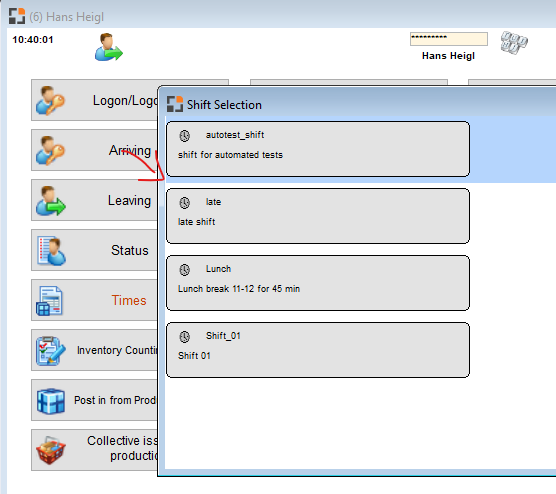
If no shift is defined, the user can choose a shift from among all defined shifts.
It only displays shifts without definition of an "automatic shift" or the current time inside the "automatic shift".
Example:
Shift1: automatic shift 9-13
Shift2: automatic shift 13-17
ShiftM: no definition
Shift1, Schift2 and ShiftM defined in this tab "Manual"
User logs in at 9:00.
Now he can choose between Shift1 and ShiftM, but not Shift2