PATH: Human Resources > Personnel > Open an entry. > Personnel administration XXX > Orders tab.
This window is used to display and edit all Production time entries.
Clicking on an entry opens the Time Receipt window for an operation.
PATH: Production > Factory Data Capture > Production Time Administration
or
Human Resources > Personnel > Open an entry > Personnel Administration XXX > Tab "Orders"
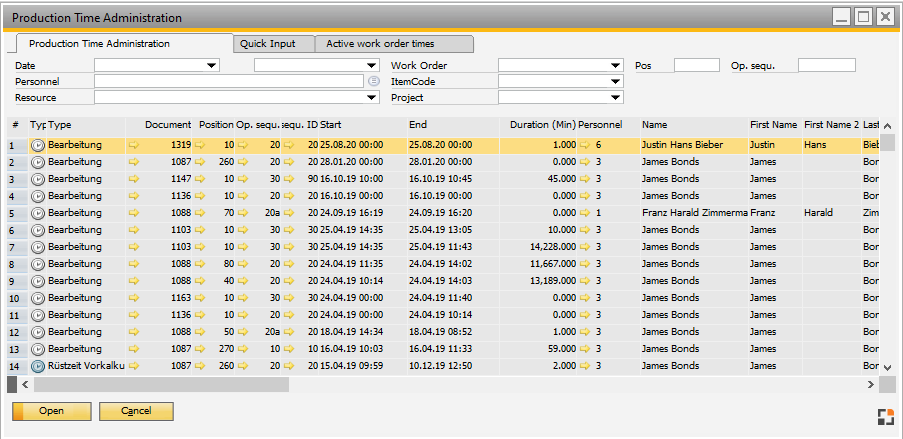
Window fert_arbzeit_browse_alle.psr
Window settings and Templates are supported.
Filter
Field |
Description |
|---|---|
Date |
Define Date From/To If you change "Date From", the system inserts the same Date in field "Date To" |
Personnel |
You can choose one or more Personnel ID's Note: If you open this window from Personnel Administration XXX > Tab "Order", this field is not visible. You only have access to the selected Personnel entry. |
Resource |
The Resource used by the operation. |
Work order |
The number of the work order. |
Pos. |
Work order position number |
Op.sequ. |
Operation sequence - Routing number |
Item Code |
Item Code. |
Project |
Project information of the work order. |
Columns
Many fields related to time receipt are available.
For more information see Production Time Receipt.
Functions
Functions |
Description |
|
|---|---|---|
Add |
Create new Time Receipt If called from Personnel Administration -> Only for current Personnel Entry |
|
Remove |
Delete current entry. |
|
Recalculate |
- Only available for databases with the SAP setting "Use Perpetual inventory" deactivated.
|