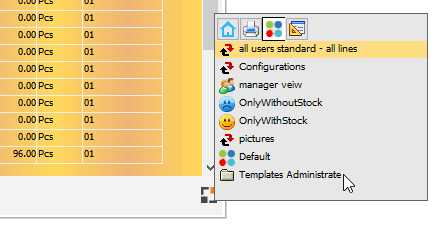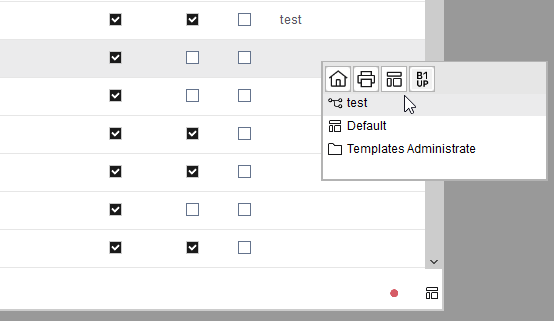Many windows of type "lists" support templates. With these, various settings can be summarized and stored. The templates are accessible via the Beas icon at the bottom right corner of the window:
Traditional style |
Boyum Style |
|---|---|
|
|
Affected settings:
- Sorting
- Filtering
- Columns settings (see Window settings)
- Number of max. rows (not in HANA)
- Title-row for print-out
- Design (background color, font size)
- Definition of up to 6 additional fields from any table
Various lists and evaluations can be created in a window by using templates. It is very simple to switch between templates and the program always opens the last used template.
To manage templates, the authorization "template" is required.
See Authorizations
With templates, you can also create authorizations. First, create a standard template which is available for every employee who can open the respective window.
1. Define visible fields via right-click – Window settings
2. Create New Template and set up filters and sorting if needed
3. Save template and switch to Standard – see Template administration
Now, you can create additional templates and enter the users with permission to execute the template in Template – Authorization.
Clicking on the template selection list will only display the templates that the user is authorized to manage.
Note: Users with administration rights can access all templates.
Terminal mode
A authorization control per employee can be defined in the terminal mode. For further information see Template administration
![]()
Training unit Templates (Right-click > "Save link as...")
![]() How to create Beas Template button
How to create Beas Template button
![]() New fields in production times report
New fields in production times report
![]() AddOn login to work order with additional fields
AddOn login to work order with additional fields
![]() Improvement Report with templates
Improvement Report with templates
![]() Pool list sort by aps definition with template function
Pool list sort by aps definition with template function