This tab provides a list of all work orders associated with the selected project.
PATH: Production > Project > "Edit" a project > "Work Orders List" tab
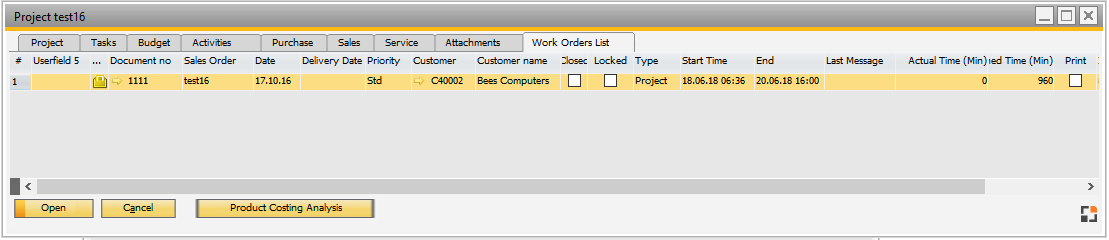
Window fert_fthaupt_browse.psr
Functions
Field |
Descriptions |
|||||||||||||||||||||||||||||||||||||||
Open |
Open selected work order. |
|||||||||||||||||||||||||||||||||||||||
Cancel |
Close window without saving changes. |
|||||||||||||||||||||||||||||||||||||||
Product Costing Analysis |
||||||||||||||||||||||||||||||||||||||||
Search |
|
|||||||||||||||||||||||||||||||||||||||
Add |
||||||||||||||||||||||||||||||||||||||||
Reports |
Opens the Reports window. |
|||||||||||||||||||||||||||||||||||||||
Post calculation |
Opens the post-calculation window. |
|||||||||||||||||||||||||||||||||||||||
Material requirements |
Opens the WO material requirements report window. |