Resources filter
Define the filter on resource level here. This is active if at least one entry has been selected.
The resources are displayed by resource group + resource ID or resource optimization sorting if this function is enabled for this resource group.
The filter has the following meaning:
Display all WO positions if the resource was stored somewhere in the WO on routing level.
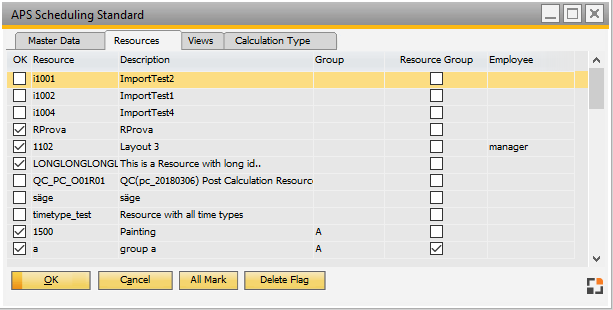
Window fert_xgantt_planing_ressource.psr
Column |
Meaning |
OK |
Activate to select this resource. |
Resource |
Resource ID. |
Description |
Resource ID. |
Group |
Resource belongs to the indicated resource group . |
Resource Group |
This resource is a resource group. |
Employee |
Responsible employee. |
All Mark: By clicking on this button, you can easily select all resources to be considered for the scheduling.
Delete flag: Click on this button to clear all the existing checks for resources.
Note:
| • | The belonging resources also have to be selected if a resource group has been selected |
| • | Parallel or alternative resources are not considered |
Example:
Filter on resource A2: Display assembly 10 and assembly 20 in this case. |
The function of the filter changed completely (beas 9.2 PL: 02)
windowevent setresourcefilter
Default SQL Statement for this Filter
(SELECT count(*)
Example:
windowevent setresourcefilter #define value (SELECT count(*) FROM "BEAS_FTAPL" a WHERE a."BELNR_ID"="BEAS_FTPOS."BELNR_ID" and a."BELPOS_ID"="BEAS_FTPOS."BELPOS_ID" and isnull(a."ABGKZ",'N')<>'J' and isnull(a."AKTIV",'J')='J' and a."APLATZ_ID" in (<e_resourcefilter>)) >0 #end end event |