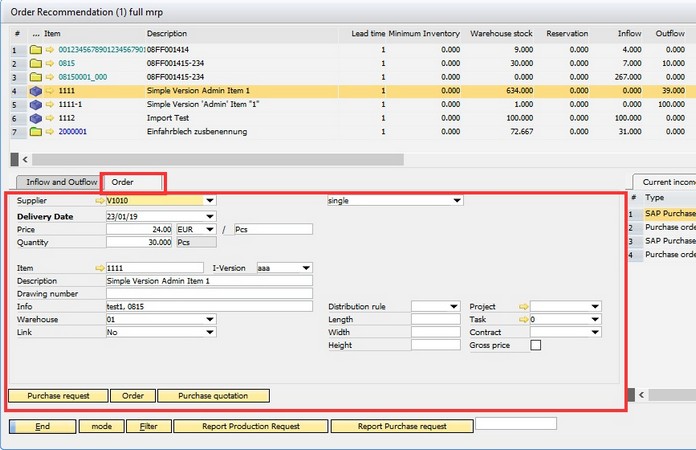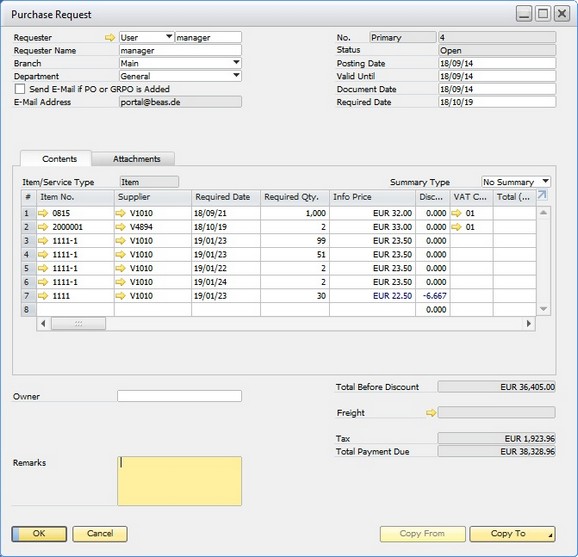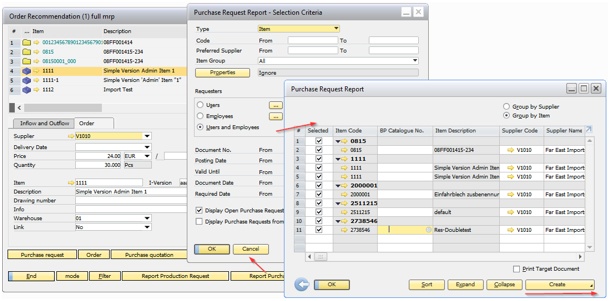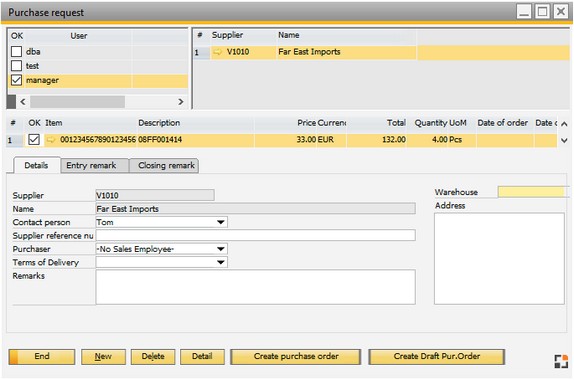Settings for purchase request.
See Purchase request
PATH: Administration > System Initialization > Configuration wizard > Materials management.
Field |
Description |
||||||||||||||||||||||||||
Purchase request type |
|
||||||||||||||||||||||||||
udf1 ... udf4 |
Free available fields for Purchase request window. Only available if Beas purchase request variant is active. How to use: See Order recommendation – work with UDF. Variable: poreq_udf1 ..4 |