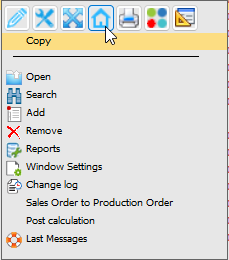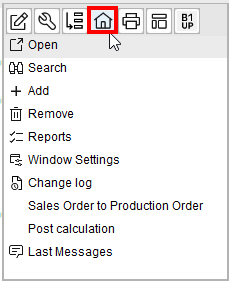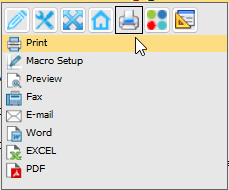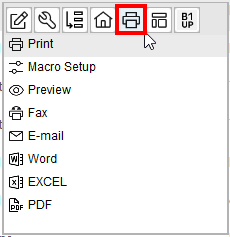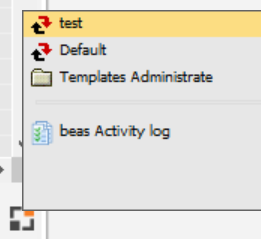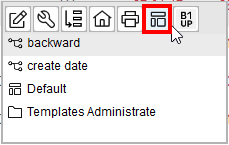The right-click menu is available in almost all windows in Beas, providing general and context sensitive functions. These options are grouped into the following tabs in the context menu:
1.Context-sensitive basic functions
2.Context-sensitive extended functions
3.Context-sensitive expand functions
4.General functions
5.Export functions
6.Template Administration
7.B1 Usability Package*
*available to B1UP users

Boyum Style:
![]()
Context-independent functions are generic and available in all windows.
Context sensitive functions
Description of the context sensitive functions is available at the relevant function:
Work order right-click options
Work order position right-click options
Order recommendation right-click options
General functions
Functions - Right-click menu |
Option |
Description |
|
|---|---|---|---|
Traditional style:
|
Boyum Style:
|
Copy |
Copy the current content to the clipboard. |
Insert |
Insert the clipboard content into the selected field. Only visible, if: •The clipboard has content •The selected field is writable •The field length is <100 characters |
||
Open/Edit |
Opens the selected entry. |
||
Search |
Opens the search screen. |
||
Reports |
Opens a selection of reports. |
||
Window settings |
Opens window settings. |
||
Last messages |
Opens list of last error messages. |
||
Change log |
Opens the list of latest changes in Beas. |
||
Some context-sensitive options are also available. |
|||
Add |
Depending on the screen, it opens a create new item window for the selected item type. For example, a new QC order in the QC order window. |
||
Remove |
Deletes the selected line. |
||
Export menu
Output of current view or a stored Macro.
Functions - Right-click menu |
Option |
Description |
|
|---|---|---|---|
Traditional styles:
|
Boyum Style:
|
Preview |
Preview for macro export. |
Fax |
Opens macro menu for email. |
||
Opens macro menu for email export. |
|||
Word |
Opens macro menu for export to Word. |
||
Excel |
Opens macro menu for export to Excel. In some windows an export is possible only to a limited extent. |
||
Opens macro menu for export as PDF. Note: to export Beas views, a printer driver needs to be installed. See: Output |
|||
Layout |
Opens macro administration. |
||
In SAP Business One windows the Beas-Macro-feature can also be used. For additional information see, Deactivate macros, Macro definition, Output.
Limitation on printing Work Order Report:
Work order structure view reports are designed to display 6 sub levels, therefore the system does not print information over 6 sub levels.
Template menu
Traditional styles: Left-click the Beas icon at the right bottom corner ![]() to call the template system.
to call the template system.
Boyum Style (Beta): Select the Template tab by clicking: ![]() /
/ ![]() in the right-click menu or (when available) in the right bottom corner of the screen.
in the right-click menu or (when available) in the right bottom corner of the screen.
Function |
Option |
Description |
|
|---|---|---|---|
Traditional styles:
|
Boyum Style:
|
Default |
The current template is set as default for this list. |
Templates administrate |
Opens the template administration menu. |
||
B1UP menu
- Available only with a valid Beas usability package license.
See B1UP documentation.
Right-click in text fields
The Windows-default window for editing of texts opens by right-click on the text field (fields with more then 100 characters).
The text area can be copied or inserted or can be switched to other fonts.
This window opens in the language of the Windows-language settings.