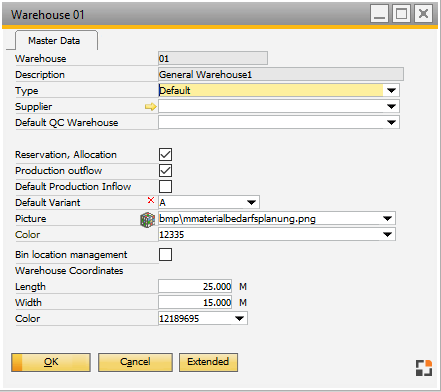Batch calculation (precalculation)
With batch calculation, price lists can be calculated and used as a basis for standard cost method or price valuation. The detailed results are stored and archived. Several calculation scenarios can be created, whereas only one scenario is used for price valuation or standard cost method. In the item master > Calculation tab the result of a batch calculation for specific item can be displayed in details or as a histogram or list.
PATH: Inventory > Inventory transactions > Batch calculation.
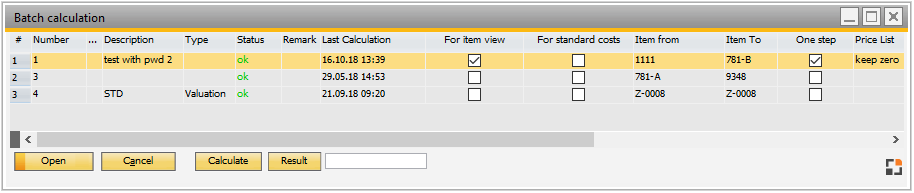
Window pk_batchkalk_browse.psr
Short Variants For item variants, items with value "A" are used. If Default Variant defined in Warehouse and calculation per warehouse is used, it uses the Variant defined in the warehouse.
Formulas, Formula, Variant Script In item Master Data you can define additional script, in Bill of Materials and Routing position you can link formulas and tables via click on yellow "C".
The Batch calculation does not support this and ignores all related settings and definitions.
Item Version Batch calculation supports Item Version and always uses the Version, which is defined in the Item Master Data - I-Version field.
Schema script In the calculation schema you can define your own scripts. That means drawing number, designation additional identifier and other fields are not filled.
Exchange rates The system checks if exchange rates are defined. If calculation is running over midnight and the exchange rate is not defined for the next day, the system takes the last defined exchange rate. |
The batch calculation can be performed automatically e.g. weekly, overnight by using the Beasserver. see Beas Manage Server.
The calculation settings stored in Configuration Wizard > Calculation > Precalculation are used for the calculation.
The batch calculation uses the calculation lot sizes in Inventory UoM.
see