Batch calculation (precalculation)
Editing window for batch calculation. All settings are found in the Master data tab. Results are provided in the results tab.
PATH: Inventory > Inventory transactions > Batch calculation > double-click/Open an entry in the list.
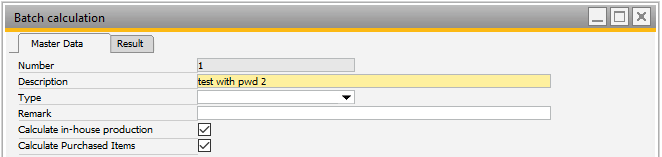
Window: pk_batchkalk_edit
Field |
Description |
Number |
Unique number of the batch calculation definition. |
Description |
Description of the batch calculation. |
Type |
Type of calculation. Valuation: calculated values are used for further valuation, for example in Production > Post-calculation > Standard price or for item price revaluation. Note: if the option "to standard costs" is active, the option "type=valuation" is mandatory. Simulation: Only calculation without using results further. |
Remark |
Comments on this calculation. |
Calculate in-house production |
If active, the tab "In-house production" is displayed, and items to be produced in-house are calculated. Tab is only visible if it is allowed to calculate purchased items. See Configuration wizard > Calculation > Precalculation > Calculation of purchased items. Check box can only be deactivated if purchased items are calculated. |
Calculate purchased items |
If active, the tab "Purchased items" is displayed and the item to be purchased is also calculated. |
Change Log: right-click to access the Change log of batch calculations.
back to overview batch calculations