In this window wage types are registered, checked and edited. The time evaluation calculates, how many hours accrued to which wage type. Values can be edited, after a re-evaluation they are deleted and recalculated. Manually entered are not deleted.
Window settings and Templates are supported. Export files can be created.
PATH: Human Resources > Personnel > Open an entry. > Personnel administration XXX > Monthly Quota tab > Open / Add > Wage types tab > Wage Types List > Open / Add.
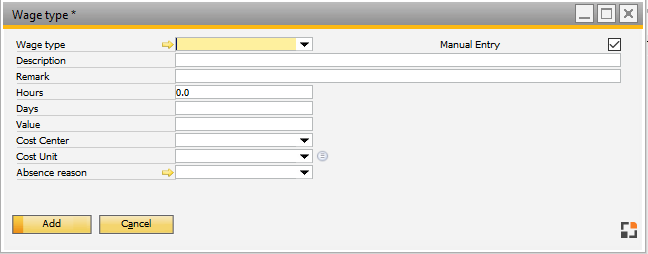
Window bde personal_wagetype_edit.psr
Field |
Description |
Wage type |
Wage type (mandatory). |
Description |
Description of wage type (not changeable); filled automatically once "Wage type" has been selected. |
Remark |
Free text. |
Hours |
Number of hours on this wage type. |
Days |
Number of days (manual registration). |
Value |
Additional value (e.g. value) for this wage type. |
Cost center |
Cost center for this wage type. |
Cost unit |
Cost unit. Select one, using the icon additional values can be stored. |
Absence reason |
Select Absence type (only manual registration). |
UDF1..4 |
Up to 4 UDF's can be stored in the Configuration wizard. |
beas9.0-004-000-000, Window bde_personal_wagetype_browse, bde_personal_wagetype_edit