In this tab you can perform the basic template settings.
PATH: Open list window > right-click Beas logo in the bottom right corner > select "Template Administrate" > Open an entry.
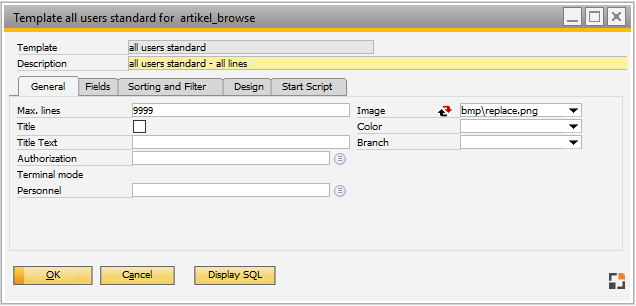
Window system_template_edit_page1.psr
Field Descriptions
Field |
Descriptions |
|
|---|---|---|
Max. lines |
The number of rows to be displayed. If empty, settings from Configuration wizard – System are applied. By default, only the first 200 entries are displayed.
Note: This function is not available in the HANA version. |
|
Title |
If active, you can insert a title. |
|
Text |
Title (only available if field above "Title" was activated. In contrast to window header the title is printed. |
|
Authorization |
If only dedicated users shall have access to some template, you can select them here. |
|
Terminal mode - Personnel |
Controls the authorizations on Personnel level. Note: if you log in with superuser to the terminal, the system does not check this filter.
|