In this tab you can define up to 6 additional fields. On SQL-level you can define which information is displayed.
Enter title in the "Column" lines.
Below the yellow arrow an additional definition is stored. See Definition of fields
Note: The defined fields are displayed right in the list, and by using window settings they can be moved to the desired position. See Window setting.
PATH: Open list window > right-click Beas logo in the bottom right corner > select "Template Administrate" > Open an entry > "Fields" tab.
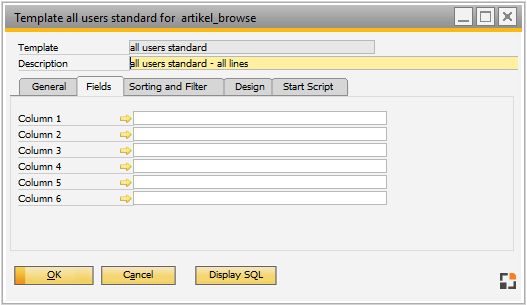
Window system_template_edit_page1.psr