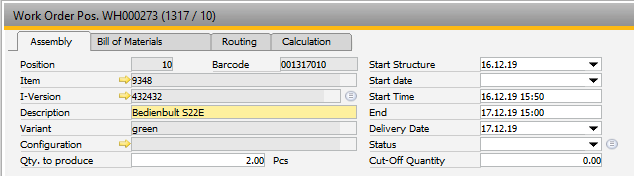|
The Positions tab contains all the items that are going to be produced in the work order. In the production position, the data of the assembly to be manufactured is defined. Window settings and Templates are supported.
PATH: Production > Work orders > Open work order > Work order document "Positions" tab > Open selected work order position.
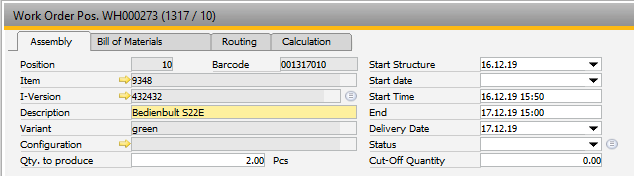
Window fert_ftpos_edit.psr
The list is loaded completely and is sorted by structure by default. Sorting by SQL (e.g. Template settings) is ignored.
Only the DataWindow sorting (e.g.: via right-click on header) is allowed.
Sorting by structure is saved in column "Structure Pos".
|
|
|
|
Position
|
It can only be changed when the position is created. Beginning and end of the range can be set up in the Configuration Wizard.
The definition of the position number can be manipulated using the following function: workordermanagement.precreatebelpos()
Example:
workordermanagement.src (in Project folder)
// For Items Axxx use Position 100, 101...
// for all other: 200,201...
function precreatebelpos
// aviable:
// e_belnr_id, e_belpos_id, e_itemcode, e_project
if <e_itemcode,left 1> = A then
setvar=ll_group=100
else
setvar=ll_group=200
end if
select <ll_group> + ifnull(max("POS_ID"),0)+1 &
into e_pos_id
FROM "BEAS_FTPOS" &
where "ItemCode"=<e_itemcode,dbstring>
end
|
field: BEAS_FTPOS.BELPOS_ID
|
|
Barcode
|
This bar code is printed on documents and it can be entered in various windows for selecting the production assembly. The bar code is automatically generated.
Configuration: xxxxxxyyy
x=Document number, 6 digits
y=Position number, 3 digits
If 6 digits for a document number or 3 digits for position number are not sufficient, counting is continued alphanumerically.
Example for position from 999:
998, 999, A00, A01, A02 .. A09, A0A ..
Bar code for document 28, Position 1050 would be 000028A1E
Example document number from 999999:
999999, A00000, A00001, ... A00009, A0000A ..
The bar code for document 20500100 position 2050 would be ABLYDGAT6
The highest possible document number is 2117316159, the highest possible position number: 34695.
The Bar code can be determined as follows using Beas script:
belnr_id = document number (BEAS_FTPOS.BELNR_ID)
belpos_id = work order item (BEAS_FTPOS.BEPOS_ID)
// generate Barcode
object=ue_fert_tools=barcode=<belnr_id>=<belpos_id>
// show result (variable e_barcode)
messagebox=info$$barcode = <e_barcode>
|
field: BEAS_FTPOS.BARCODE
|
|
Item
|
The item that is produced in the production position. This entry can no longer be changed after saving.
All items with procurement method Make can be selected.
Item needs to be released for production.
If the item is not released, the following error message appears:
prdrel40$Item is not released for production.
See Item master - Release for production
|
|
|
I-Version
|
Version number of the item to be used. When creating a position, the version stored in Item master is used. If it is changed, the item designation, drawing number and, if necessary, BoM and routing are refreshed.
|
Description
|
This is the Item Name from the item master data
If you defined an item version and an item name in the item version, then the name of the item version is shown.
If you choose a configuration, Beas executes formulas or inserts a description from the configuration.
See Configuration
|
|
Variant
|
The name of the variant, which can be defined in the item master, is displayed. BoM and routing are dependent on the variant. This is not changeable.
If a variant is included automatically in extended warehouse settings, see Edit warehouse master data, Variants.
|
|
Configuration
|
ID of the product configuration to produce. It is possible to choose one of the existing configurations with the Complete status, if the item has a product configurator definition.
All External Configurations which were created for the currently selected item are also displayed.
For more information, see Product configurator.
Note: All Configurations created with Beas version 9.3 PL 1 or older have the status "Complete" at all times.
If the product configurator creates the item name automatically, Beas uses the generated item name from the configuration.
(beas 9.3 PL 2)
|
|
Qty. to produce
|
Important: If the assembly quantity is changed, quantities in BoM are recalculated automatically, but the affected sub-assemblies are not. To update these use Work order structure > right-click > second tab > update assembly quantity.
If lot sizes are considered in the sub-structure, adapting the total quantity of all sub-structures is only possible when using the WO refresh function.
Important: It may be necessary to check reservations as there is no automatic check.
|
|
Cut-off quantity
|
Additional demand according to scrap factor and offcut information in the item master data.
See Cut-off > consider cut-off quantity option.
|
Start structure
|
This may differ from the start date of the assembly in case of a multilevel work order, as the sub-assemblies are produced before the main assembly. This field contains the start date of the sub-assembly which must be produced first.
|
|
Start date
|
Scheduled start date of the assembly. This can be used to define the planned start date (top assembly only), which is considered by forward scheduling in the APS.
|
Start Time
|
Start date and time of the currently selected assembly. Calculated automatically by forward or backward scheduling.
|
End time
|
Automatically calculated completion date of the currently selected assembly.
|
Delivery date
|
This date refers to the top level of the work order structure. For sub-assemblies, this date does not apply, as the calculated start or end date is used.
If a work order is created from a sales order, the delivery date is set to: delivery date from sales order minus the average delivery time parameter.
Serves as reference for backward scheduling.
See
Configuration wizard > Materials management > Computation > Average delivery time
If this date is changed, and capacity planning is active, the work order is rescheduled, using the last used calculation method.
|
|
Status
|
Status of the assembly. This field is for information only. Status changes must be done by the users, Beas does not change the status automatically.
|
Last Message
|
Information on when the last FDC report was carried out.
|
|
|
|
Add
|
If a new production assembly is created, it is broken down when saved.
For additional information see Item breakdown.
|
|
Remove
|
Delete the assembly and their sub-assemblies including BoM and routing information.
Only those BoM items and routing positions are deleted that are not linked to other documents (Material postings, Order time receipts etc.) If all entries cannot be deleted, the assembly is closed.
If the assembly contains sub-assemblies, they are closed as well. If one sub-assembly may not be closed, the superordinate assembly is not deleted, otherwise it would not be possible to display it in the structure view.
Assemblies which may not be deleted are closed after all BoM items and routings without links have been deleted. The WIP-account is balanced.
|
|
Reports
|
Opens the reports (macro menu).
|
Preceding entry
|
Displays the previous entry.
|
>>
|
Displays to next entry.
|
Update assembly quantity
|
If the assembly contains sub-assemblies and the order quantity was changed, the requirement of the sub-assemblies are changed. This function calculates the requirement of the sub-assemblies and updates the values.
 Details Details
If the quantity of a BoM item is changed, the quantity of the dependent assemblies and sub-assemblies is not adjusted. This is important, because in case of a storage related work order the quantity must not be necessarily equal. If the number is to be matched, this can be done automatically using this button.
Note: If lot sizes are considered in sub-assemblies, this function is not executable. In this case WO refresh is to be used.
|
|
Close Document
|
Only possible if the position is not closed yet, and if there are no open time receipts. With continuous stock enabled, further journal entries may be created.
See WIP functions.
If the assembly has sub-assemblies, you can set up whether these are closed as well.
See Configuration wizard.
A work order position can be re-opened at any time.
See re-open WO position
|
|
Re-open
|
Only visible if the WO position has been closed before.
A work order position can be re-opened any time. If then, costs arise and the order is closed again, all costs are posted correctly to the WIP account.
Note: Working with Post-calculation > Reference date function, a work order should not be re-opened, as then the calculation of the reference day would not be possible.
|
|
Structure refresh
|
Refresh work order based on item master data
|
Post-calculation / Product Costing analysis
|
A post-calculation on the current assembly can be created.
|
Journal of entries
|
Opens the transaction journal
|
Inventory history
|
Opens the inventory history of the assembly.
|
Variable
|
If variables were created manually for variant production, they are saved in table beas_ftcaft_varentry.
You can edit or delete the variables. If the work order is updated, existing variables are used, a new entry is not necessary. To enter new variables, delete the old ones first.
|
Protocol
|
Opens protocol.
|
Formulas recalculate
|
This function is used, for example, after formulas have been updated. Fields like lead time can be recalculated.
Only those formulas and tables are affected which are stored directly behind a field. Scripts are not executed.
The structure cannot be manipulated, e.g. by exchanging a material item.
BoM items cannot be activated or deactivated.
The following cannot be calculated:
•Designation or description of the operation
•Resources
•BoM – Material requirement
•Material-dependent breakdown
No rescheduling, re-dispatching or correction of reserved times is performed.
|
If variant production is used, parameters can be queried when an item or work order is created. Variants are saved and used in case of an update, they do not need to be entered again.
(Table beas_ftcaft_varentry). For more information, see the Variable function.
|
In work order list several orders can be marked and calculated simultaneously. See WO structure .
|
|
Help URL: https://help.beascloud.com/beas202506/index.html?fertigungsposition.htm
|