Production > Work Order > Open WO position > Open operation > "External operation" tab
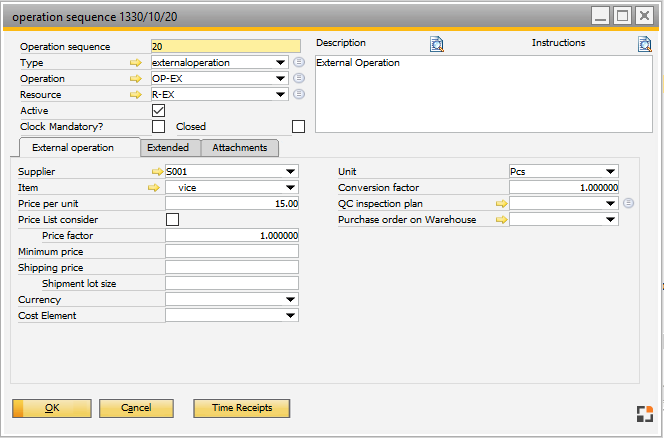
Window arbplanpos_edit.psr
The "External Operation" tab is only visible if an external operation has been selected as a resource.
An external operation can consist of a pure service (the entry is then on this page only) and / or possess a proprietary throughput time and debit the capacity of a resource, as well as allow costs to arise (entry in General tab)
For further information See External production.
Field |
Description |
|
|---|---|---|
Supplier |
|
|
Item |
Assign a non-warehouse item to manage all external operation transactions like purchase orders. If no unit price is specified, pricing is carried out for this item. Clicking on the
|
|
Price per unit |
Set the price for purchase orders. Service price per price factor. See Pricing for purchase. |
|
Price List consider |
Check box. Allows Beas to consider pricing, extended price lists, special price lists and blanket orders. See Pricing for purchase. |
|
Price factor |
Include a factor to be used according to the price per unit defined. Note: If "Price list consider" is enabled, "Price factor" is hidden, as prices in price list are always stored per Inventory UoM of the service item. |
|
Minimum price |
||
Shipping price |
|
|
Shipment lot size |
Set the lot size that can be shipped. See transport price.
|
|
Currency |
Specifies the currency in which the amounts are expressed. If no currency is used, the local currency is used. |
|
Cost element |
Change the account in which the standard costs from the external operation is booked. If a cost element is stored, and in the cost type an account is stored, costs arising at goods receipt are booked to the WIP account. |
|
Unit |
|
|
Conversion factor |
|
|
QC-inspection plan |
Define if this external operation has to be inspected by the quality control team when producing the item or performing the task and link to stored QC-inspection plan. Clicking on the the |
|
Purchase order on Warehouse |
|
Additional fields in Precalculation
Warehouse |
Determines the warehouse of the service item. This is required for pricing, if you work with "price per warehouse". |
|---|---|
from Quantity / Price |
Only visible if "consider price list" was activated. Up to 4 quantity-dependent prices can be entered. Quantities are given in units of the service item. |
See