Shift Times 1-4 schedule
The input of the shift schedule depends on the rule type:
Rotation tab (Shift times rotate weekly) |
Manually tab (Select shift manually) |
|---|---|
Shift work 1-4 Shifts For shift work 1-3 shifts for the 1., 2., 3. or 4. week, te respective week is entered. For the 1. shift it is enough to enter in 1. week. |
Selection 1-6 Available shifts are entered to the lines 1-6. Select Rule type "Automatic per default" or "manual selection" |
Rotation calculation from date (Friday): In case of rotation, the count begins with the date entered for the rotation calculation. The count starts from the following Friday. |
Plan hours Plan hours are entered when the plan time should not be automatically calculated based on the factory calendar and the shift schedules but are to be firmly specified. This is usually done with annual accounting procedures. |
PATH: Human Resources > Personnel > Open an entry. > Personnel administration XXX > Shift model tab > button Open/Add > "Rotation" tab.
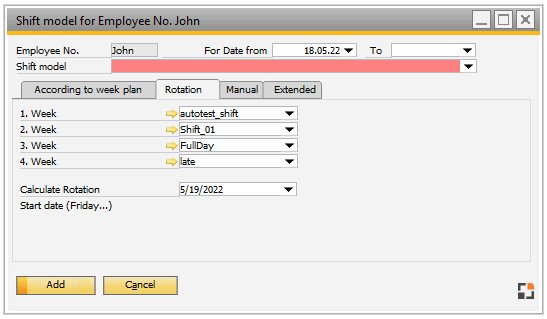
Window bde_personal_rglarbzeitendetail.psr
Example 1:
3-shift operation with morning (FS), evening (SS) and night shift (NS)
The entry first week "FS", second week "SS" and third week "NS" is made as well as a date from which rotation calculation should begin (e.g. from the previous Saturday)
Example 2:
3-Shift Model
There is an early shift (shift1), late shift (shift2) and night shift (shift3)
The employee starts with the early shift from December and then changes weekly
Shift 1: shift1, Shift 2: shift2, Shift 3: shift3
Calculate rotation. 1st December
back to standard working hours