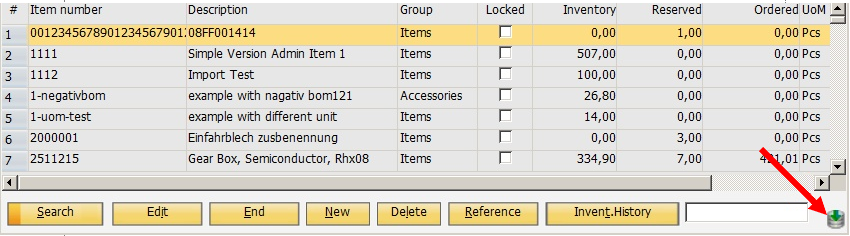Lists can be freely set up (see Window settings). Various views can be managed in parallel and you can add own columns. (see Templates)
Lists can be filtered and sorted via right-click on column title.
Only the number of entries set in the configuration wizard will be displayed. A short blinking symbol appears right below if not all entries has been loaded. When clicking on it, the function "Display all" will be provided in the pop-up menu. If enabled, all entries are reloaded.
Note: This feature is supported by the window templates. Thus, the quantity of the rows to be displayed can also be defined in the template. The setting in the template here has a higher priority. |
Note on colors:
The color of lines can be different from SAP windows because Beas uses the system color "windows button face"