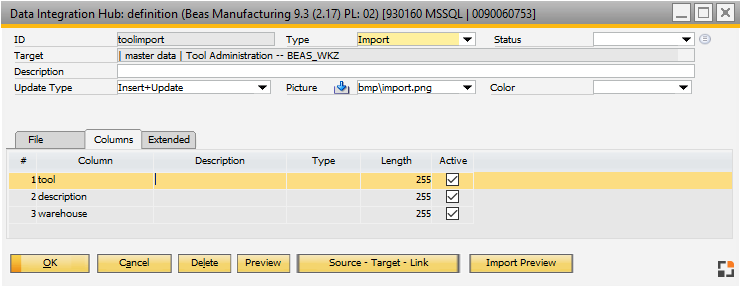|
PATH: Administration > Data Import/Export > Data Integration Hub > "Edit" Import definition.
In this tab the columns found in file to be imported are displayed.
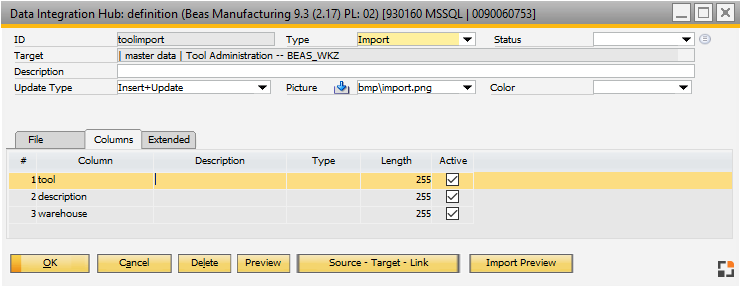
Window importkopf_browse.psr
You can change the Names, insert description, Type and Length.
The system overwrites this if you change the File type or File name.
For XML Files you can define these additional attributes in the Extented Tab.
|
|
|
Column
|
For XML-files the XML-structure is stored in the column name, separated with "#".
Example:
<xml>
<items>
<itemcode>A001</itemcode>
</items>
</xml>
In this case the column "Itemcode" has the following definition:
Column: xml#items#itemcode
Length: 4
Description: itemcode
|
|
Description
|
If an exact name is defined, the assignment between the target and source field is easier. This can also be changed in the Preview.
The description can be stored in the XML file.
See Extended > XML Attribute-Definition
Example: Title=FIELDNAME
<itemname FIELDNAME="Description from item">
|
|
Type
|
For XML-files define using the "TYP" attribute (you can define the Name of the attribute in the Extented tab > Xml Attribute definition
e.g. <itemcode TYP="varchar">
See Extended > XML Attribute-Definition
|
|
Length
|
|
Active
|
Determines if the column should be provided or hidden at target-source linking.
|
Help URL: https://help.beascloud.com/beas202102/index.html?spalten2.htm
|