With scripts you can change various Calculation objects, or make them programmable. In these you can determine the surcharges or designation using MSSQL, VB, Java or Beas-Script or all of them.
PATH: Administration > Setup > Precalculation > Calculation schema > Overhead costs
1. "Edit" an entry.
2. Select "Script" in the Reference field.
3. Select script from drop-down.
4. Double-click the ![]() yellow arrow.
yellow arrow.
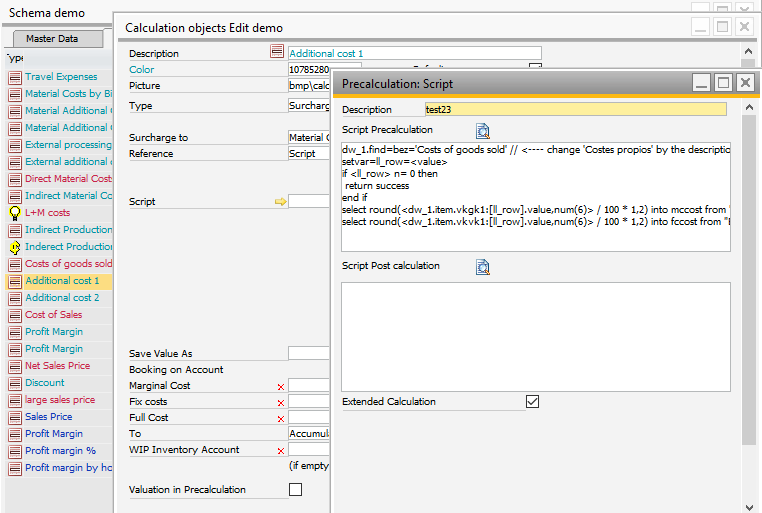
Window pk_scripting_edit.psr
Therefore, set up the following in Calculation object
Type = Surcharge
Reference = Script
Script = script to be executed. Click the selection icon ![]() to open a list of available scripts. You can view, edit and add scripts here.
to open a list of available scripts. You can view, edit and add scripts here.
Note:
Because Precalculation and Post-calculation are very different from each other, no script can be used for both of them. You need to define separate scripts.
(Scripting for Post-calculation is available from beas9.1-004-064-000)
Script window
Field |
Description |
|
Script Vorkalkulation |
Script to be executed at a Precalculation. See Scripting Precalculation. |
|
Script Nachkalkulation |
Script to be executed at a post-calculation. See Scripting Post-calculation. |
|
Erweiterte Nachkalkulation |
|
See
Scripting Precalculation
Scripting Post-calculation
Please consider for batch-calculations, that only fields relevant for calculation are filled: that means drawing number, designation additional identifier and other fields are not filled.